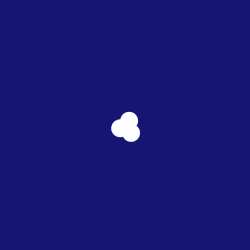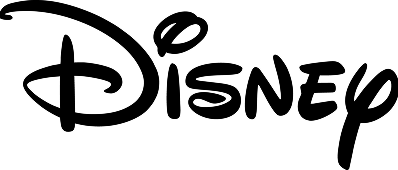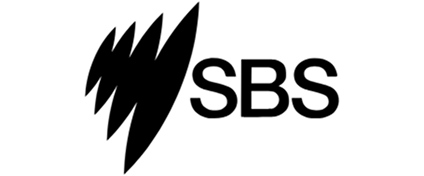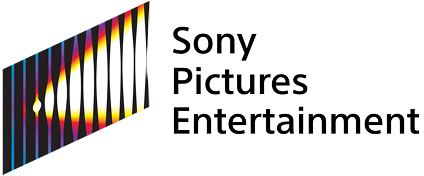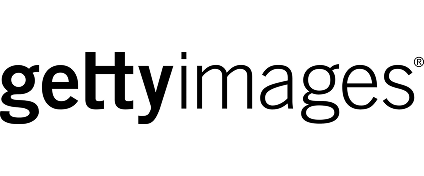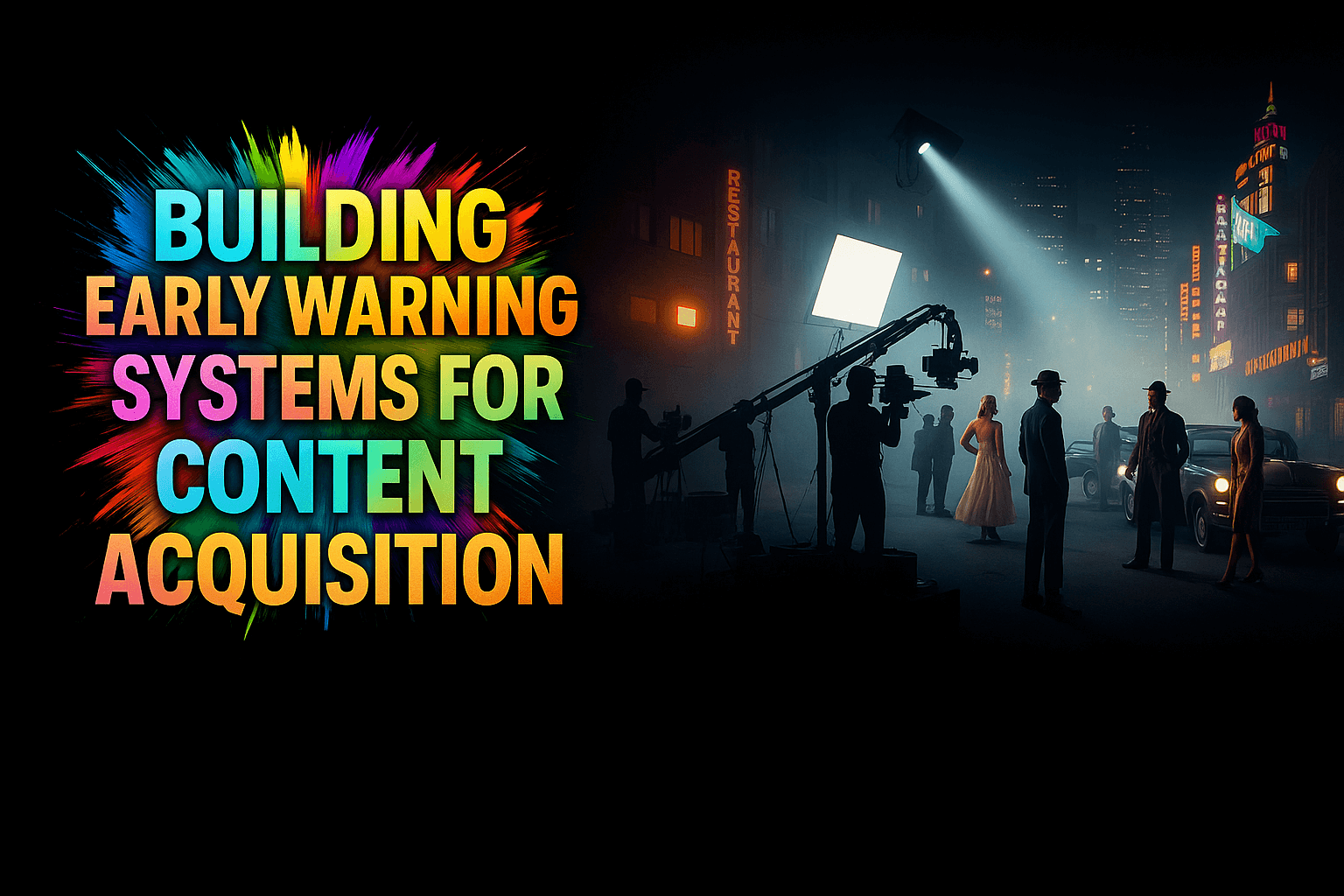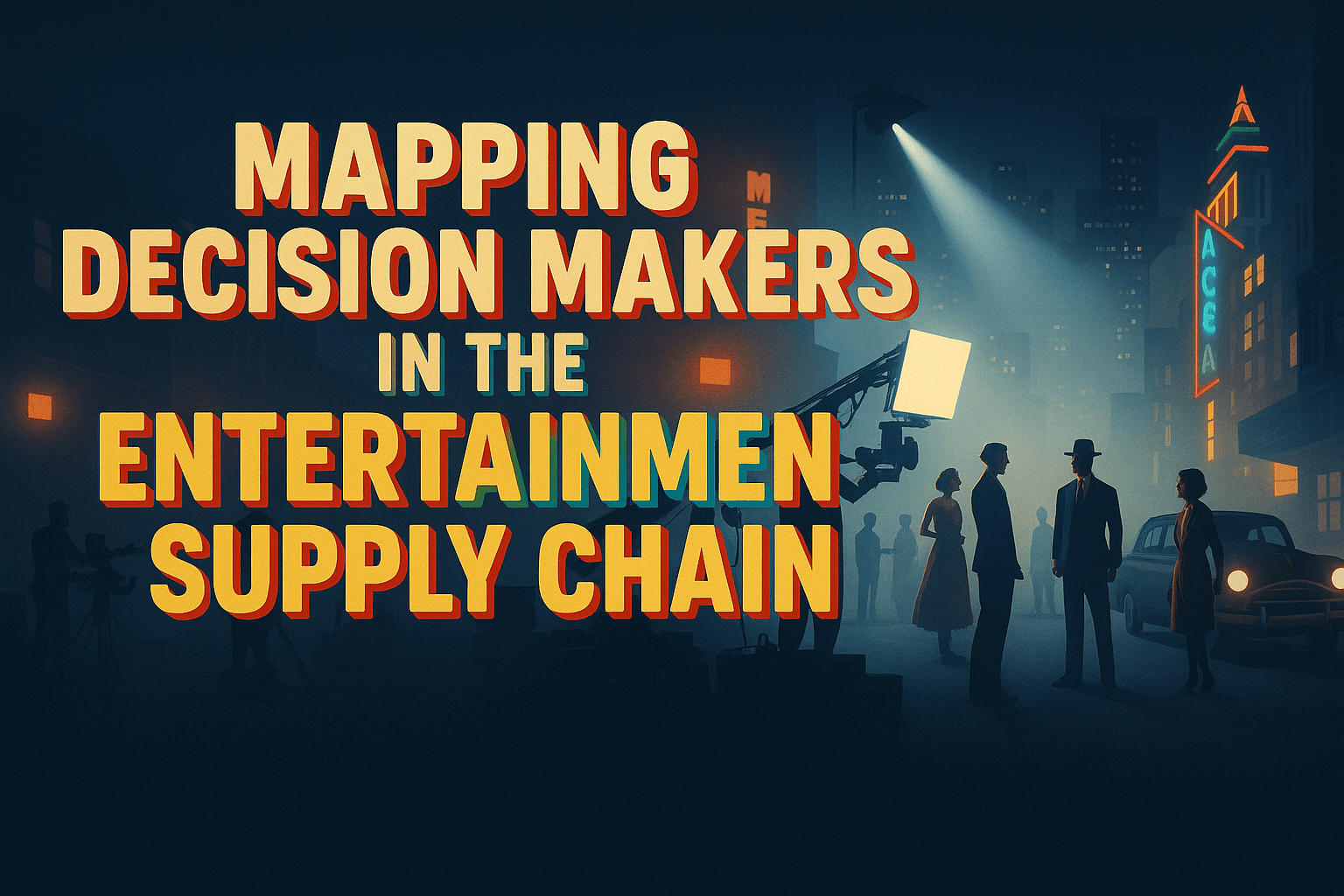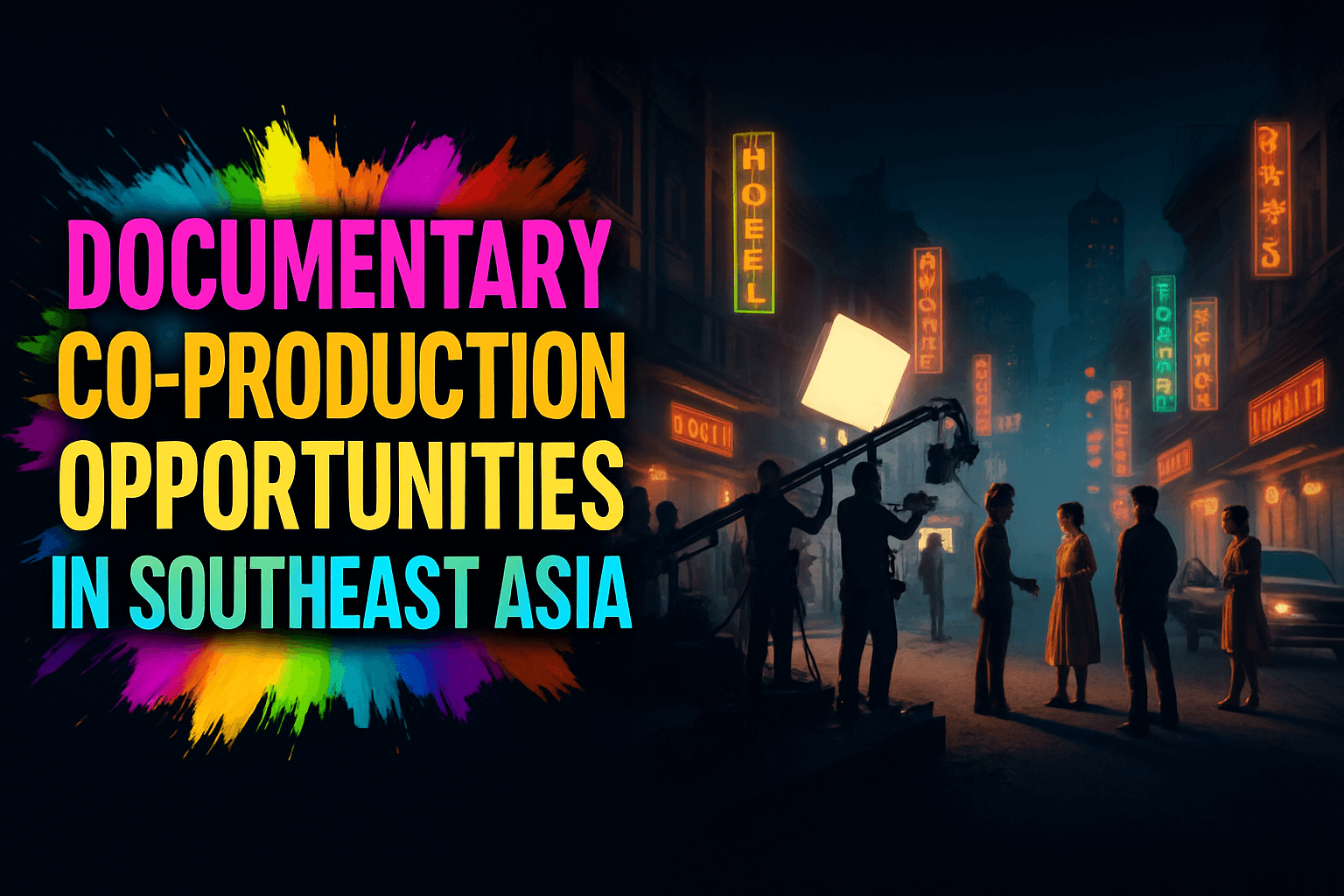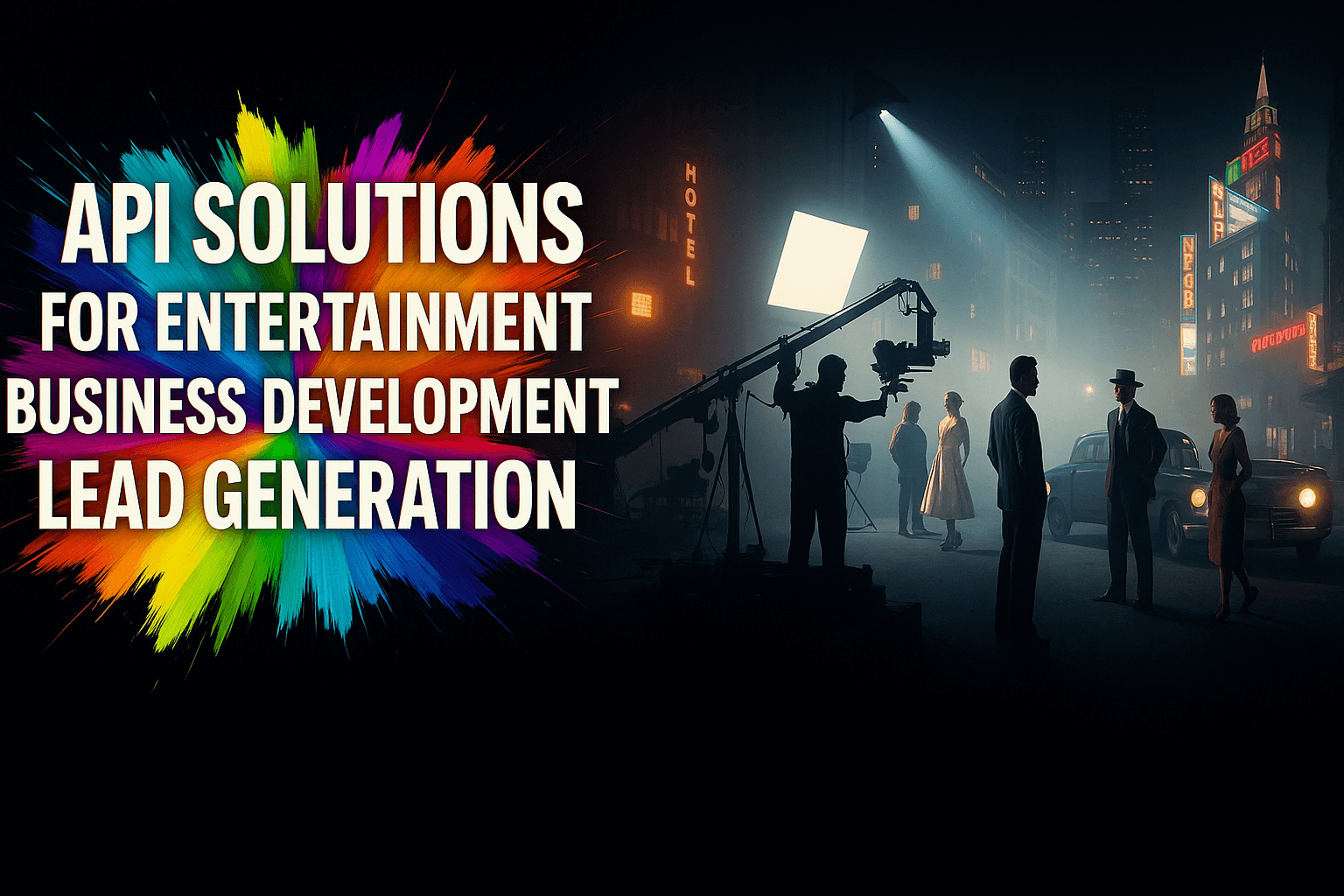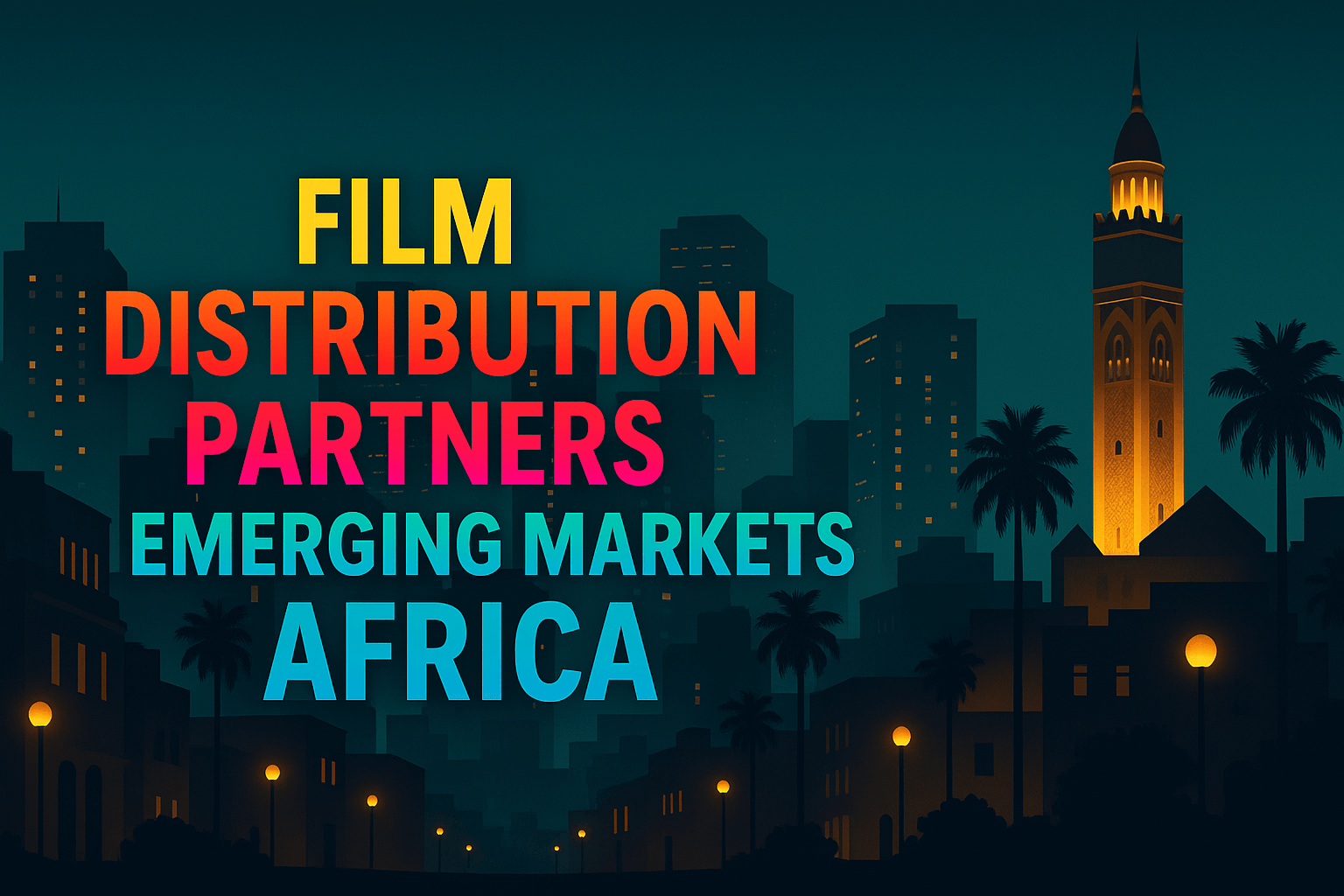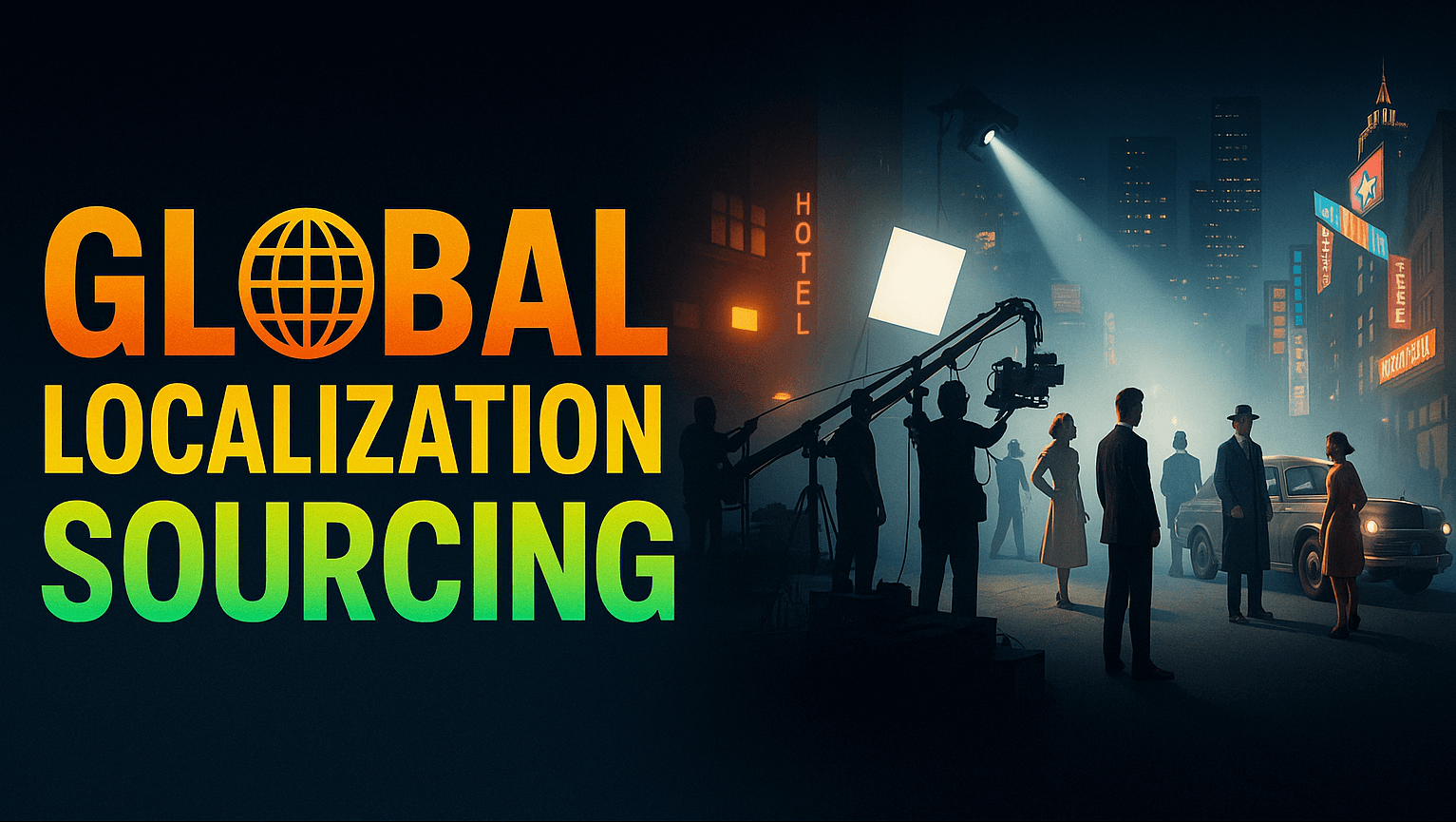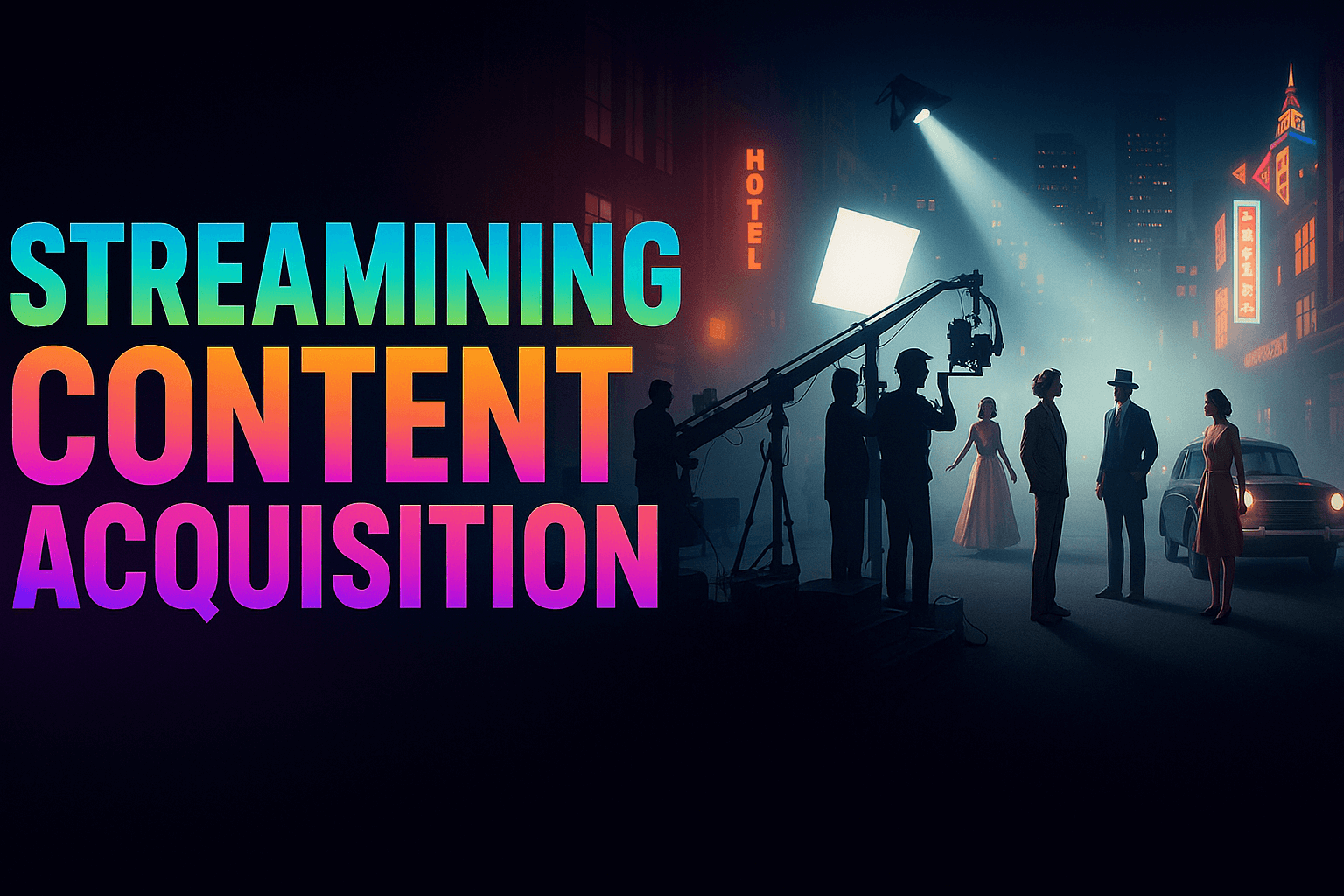Introduction
In the world of post-production, color grading and color correction are often confused, but they serve very different purposes. These processes are essential for filmmakers who want their visual content to look polished, professional, and emotionally resonant. This article will explain the key differences between the two, offer best practices for using them effectively, and address common challenges. Whether you’re a filmmaker or a post-production professional, understanding these techniques will elevate your project to the next level.
Key Takeaways
| Topic | Key Insight |
| Color Grading vs. Correction | Learn the differences between color grading and color correction and when to use each effectively. |
| Steps and Best Practices | Discover the best practices for correcting color and grading your footage for maximum impact. |
| Common Mistakes | Understand common color grading mistakes and how to avoid them. |
| Tools & Services | Explore the top software and services to help with color correction and grading for films and TV. |
| Vitrina’s Role | How Vitrina connects filmmakers with professional color grading and correction services. |
Table of content
- Introduction
- Foundational Understanding: Color Grading vs. Color Correction
- Steps and Best Practices in Color Grading and Correction
- Common Challenges and Mistakes in Color Grading and Correction
- Tools, Software, and Commercial Considerations
- Reviews and Insights on Services and Studios
- Key Takeaways
- FAQs
Is your film’s color not matching the vision?

1. Foundational Understanding: Color Grading vs. Color Correction
What is the Difference Between Color Grading and Color Correction?
Color correction focuses on making footage look “natural” by adjusting white balance, exposure, contrast, and saturation. It’s about fixing any visual inaccuracies, ensuring that colors appear as they would in real life. Color grading, on the other hand, is about creativity and storytelling. It allows filmmakers to enhance the mood or atmosphere of their footage by manipulating colors, shadows, highlights, and tones to evoke specific emotions.
Explore how visual effects complement post-production work.
When to Use Color Correction vs. Color Grading
Color correction is typically done first to standardize the look of the footage, while color grading comes after to apply a stylistic layer. For example, in a romantic scene, filmmakers might use warm tones to evoke feelings of intimacy, whereas a thriller might opt for cooler, desaturated tones to build suspense.
2. Steps and Best Practices in Color Grading and Correction
Steps to Correct Color in Post-Production
- Step 1: Adjust White Balance – Neutralize any color casts caused by lighting conditions.
- Step 2: Fine-Tune Exposure and Contrast – Ensure that no areas of the frame are too bright or too dark.
- Step 3: Calibrate Saturation – Control saturation levels to maintain natural-looking hues.
- Step 4: Maintain Shot Consistency – Make sure colors and brightness match across all shots to avoid disjointed transitions.
Learn more about refining your post-production workflow.
Best Practices for Color Grading
- Establish a Color Palette: Choose a color palette that aligns with the tone of your project.
- Understand Story-Driven Color Choices: Color should reflect the story’s mood, using warm or cool tones depending on the emotional content.
- Use LUTs (Look-Up Tables): LUTs help apply pre-set looks quickly, allowing for consistency in grading.
- Leverage Scopes: Use waveform monitors and vectorscopes to accurately track brightness, color balance, and exposure.
3. Common Challenges and Mistakes in Color Grading and Correction
Common Mistakes in Color Grading
- Over-Grading: Going overboard with saturation or contrast can make footage look unrealistic.
- Inconsistent Colors: Failing to match color tones across different scenes can cause abrupt visual shifts.
- Neglecting the Story: Focusing too much on technical perfection without considering the narrative can disconnect viewers from the story.
Learn how timing and sound play into editing and color correction.
How to Fix Poor Color Grading and Troubleshooting Issues
- Problem: Washed-Out Colors: Increase contrast and adjust shadows and highlights to add depth.
- Problem: Color Casts: Fix white balance to remove unnatural color tints.
- Problem: Over-Saturation: Reduce saturation to prevent overly vibrant or garish visuals.
4. Tools, Software, and Commercial Considerations
Best Software for Color Grading and Color Correction
| Software | Best For | Strengths |
| DaVinci Resolve | High-end films and TV productions | Professional-grade color grading tools for precise control. |
| Adobe Premiere Pro | Indie filmmakers and content creators | Simple integration with the Adobe Suite for a smooth workflow. |
| Final Cut Pro | Mac-based editors | Intuitive interface and solid color correction capabilities. |
Check out the best editing software for 2024.
DaVinci Resolve vs. Premiere Pro: Which is Better for Color Grading?
Both DaVinci Resolve and Premiere Pro offer strong color correction and grading tools, but their strengths differ. DaVinci Resolve is known for its powerful color grading suite and is favored by professionals working on high-budget productions. Premiere Pro is ideal for those who need a seamless, all-in-one editing and color solution that integrates well with other Adobe tools.
Want seamless color consistency across scenes?

5. Reviews and Insights on Services and Studios
Reviews of Professional Color Grading Studios
- Deluxe: Offers top-tier color correction for indie films, providing flexible, budget-conscious services.
- Prime Focus Technologies: Specializes in color grading for high-end commercial productions, known for its cinematic look.
- lyno: Provides global, remote color grading services, ideal for fast turnaround times.
Discover how collaboration between directors and editors enhances color grading.
Key Takeaways
- Color correction corrects and balances footage to make it appear consistent and natural.
- Color grading enhances the emotional and visual style of the footage, applying a specific aesthetic.
- Avoid over-grading your footage to ensure the color supports the story rather than distracting from it.
- Use tools like DaVinci Resolve for professional color grading and Premiere Pro for indie productions.
- Vitrina helps filmmakers find expert color grading services and post-production professionals to elevate their projects.
Frequently Asked Questions
Color correction fixes the footage to make it look consistent, while color grading adds a stylistic layer to support the narrative.
Yes, most professional software like DaVinci Resolve and Premiere Pro handle both tasks seamlessly.
Stay subtle and ensure that the color enhances the story. Over-saturation or high contrast can detract from the emotional impact.
If you’re dealing with complex footage or don’t have the in-house skills, outsourcing to professional studios is a great option.
DaVinci Resolve for high-end productions and Premiere Pro for indie filmmakers are top choices.