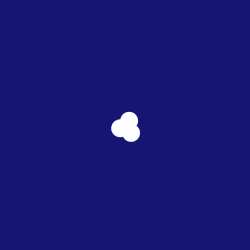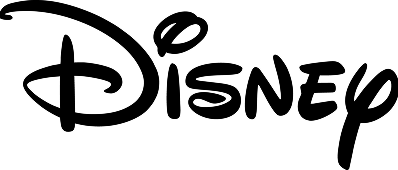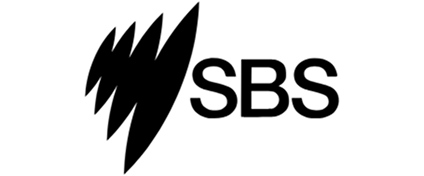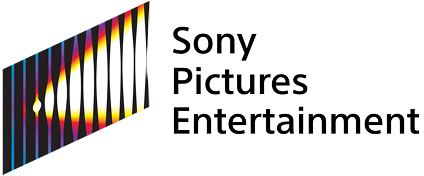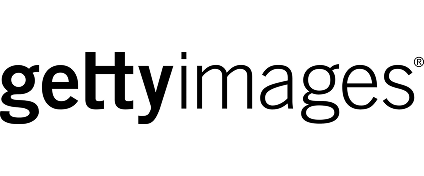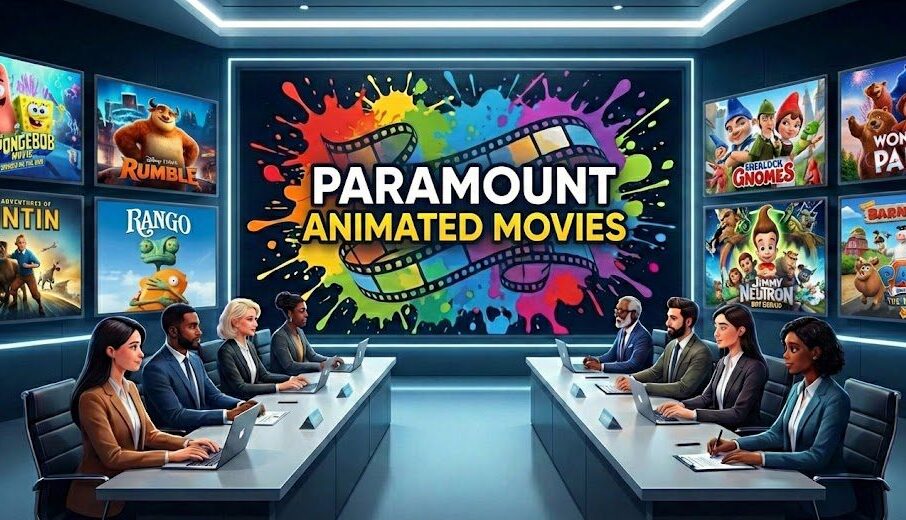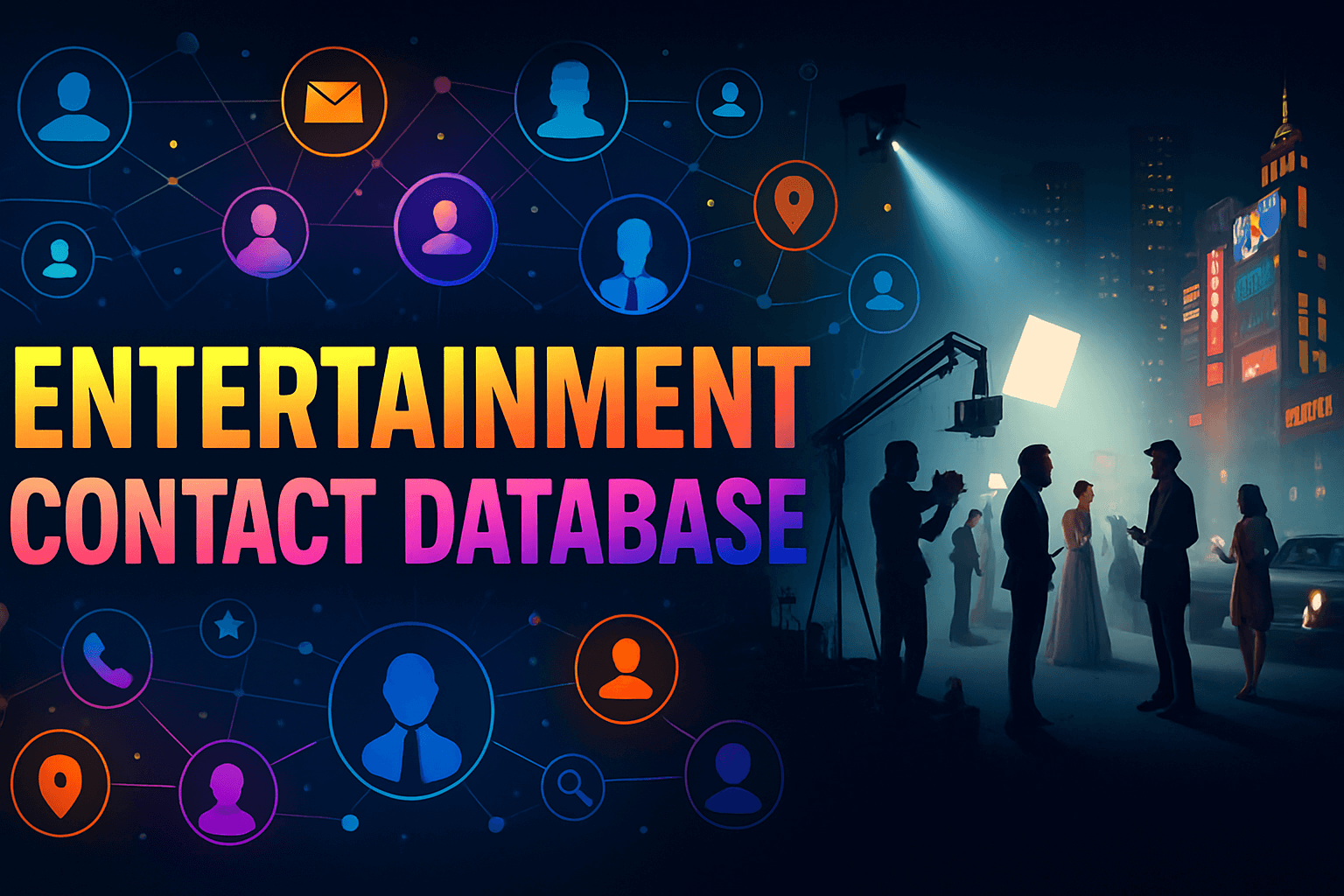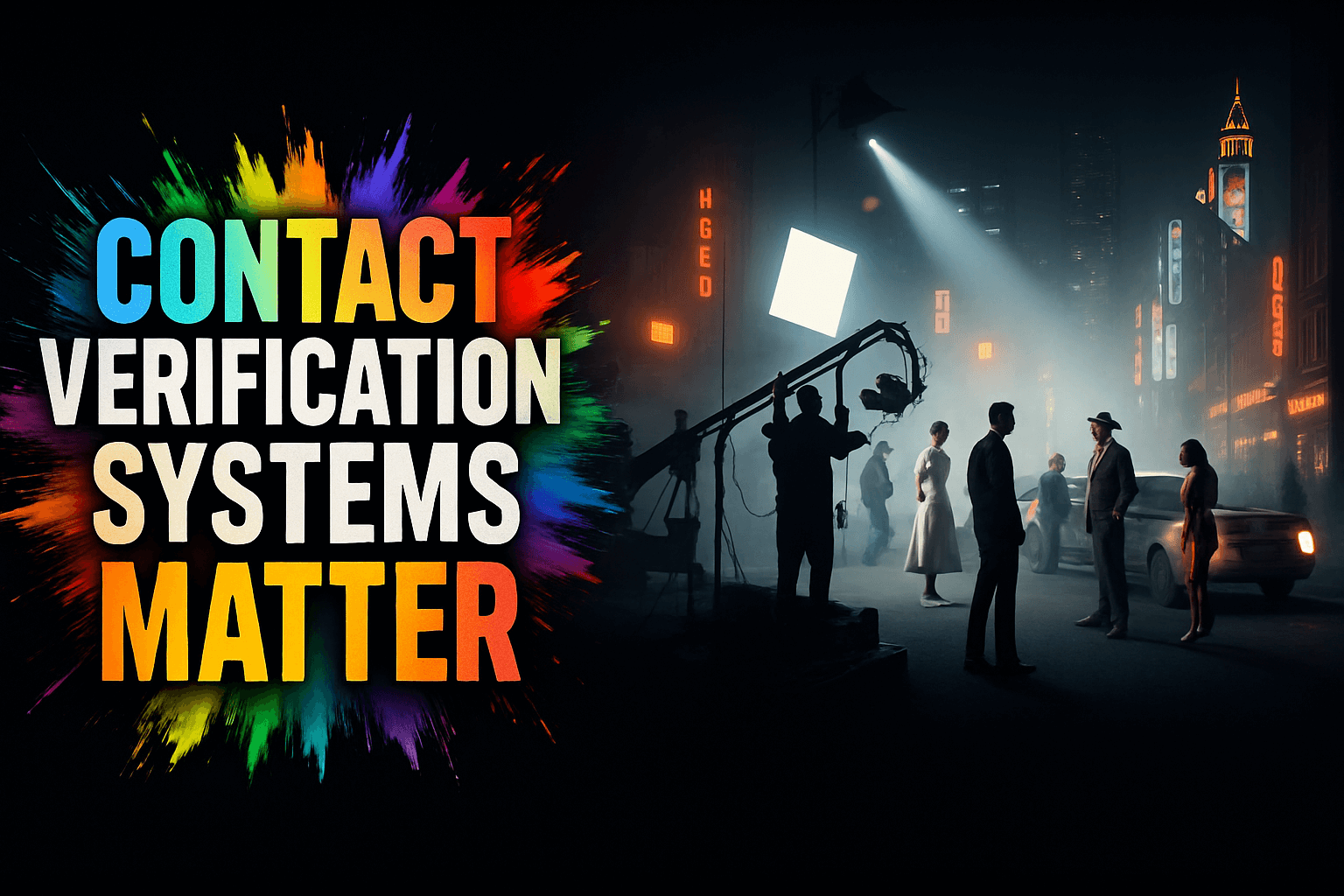Introduction
Film editing is much more than just cutting scenes; it’s about crafting a narrative that resonates with viewers. One of the key factors in successful film editing is timing. Whether it’s ensuring that dialogue scenes flow naturally or adjusting the pacing in action sequences, timing dictates how emotionally engaging a film is. For any editor, understanding and mastering this concept is critical to delivering a high-quality final product.
In this article, we will explore the importance of timing in film editing, techniques to achieve perfect timing, and common challenges faced by editors. We will also highlight how platforms like Vitrina connect filmmakers with top-notch editors who can refine their project’s timing to perfection.
Key Takeaways
| Topic | Insight |
| What is Film Editing? | A process that shapes a film’s narrative through precise timing and cutting. |
| Why is Timing Crucial? | Timing ensures narrative continuity and influences emotional impact. |
| Common Editing Challenges | Pacing issues, sync problems, and handling long takes are frequent hurdles. |
| Tools for Better Timing | Avid Media Composer, Premiere Pro, and DaVinci Resolve are industry favorites. |
| Vitrina’s Role | Helps filmmakers find the right editing services for perfect timing. |
Struggling with Film Timing?

1. Film Editing Techniques for Perfect Timing
Best Practices for Timing in Film Editing
Timing in film editing can influence everything from emotional beats to comedic timing. Here are some best practices:
- Cutting on Action: Transition between shots at the height of action to ensure smooth continuity.
- Pacing for Emotional Impact: Slow down edits in dramatic scenes and speed them up during action.
- Dialogue Rhythm: Maintain a natural back-and-forth flow in conversations by matching the timing with actor performances.
These techniques ensure that the narrative flow feels cohesive and immersive, keeping the audience engaged from start to finish.
Essential Editing Techniques
- L-Cuts and J-Cuts: These cuts help with scene transitions and dialogue pacing.
- Cutting on Emotion: Editing based on how the character is feeling or reacting.
- Match Cuts: Aligning similar shots for smooth transitions.
2. Addressing Common Film Editing Challenges
Common Editing Mistakes
Film editing is a complex process, and timing issues can often arise. Here are a few challenges:
- Pacing Problems: If the pacing is off, it can result in slow, dragging scenes or rushed sequences.
- Audio Sync Issues: Misaligned dialogue and sound effects can break the immersion.
- Long Takes: Editing long, uninterrupted takes requires finesse to maintain viewer engagement.
How to Fix Timing Issues
- Pacing Solutions: Adjusting frame rates and cutting unnecessary footage can tighten pacing.
- Sync Solutions: Use software like Avid Media Composer or DaVinci Resolve to manually adjust and correct sync issues.
- Dealing with Long Takes: Use invisible cuts or match cuts to seamlessly bridge action within long takes.
Tips for Improving Film Editing Time Without Losing Quality
- Use Keyboard Shortcuts: Reduces editing time significantly.
- Pre-plan Cuts: Visualize your cuts before the editing stage for faster execution.
- Outsource Tedious Tasks: For example, outsource rough cuts or dialogue syncing to junior editors to save time.
Ready to Improve Your Film’s Pacing?

3. Tools and Best Practices for Editing with Timing
Best Software for Film Editing
For mastering timing in film editing, the software you choose can have a huge impact. Here are some of the top tools professionals rely on:
| Software | Best For |
| Avid Media Composer | Advanced timing, pacing, and workflow management |
| Premiere Pro | Great for indie filmmakers with a focus on flexibility |
| DaVinci Resolve | Excellent for color correction alongside precise editing |
Key Tools to Improve Timing in Editing
- Avid Media Composer: Known for its robust editing capabilities and precise timeline control.
- Premiere Pro: Excellent for indie films and more flexible workflows.
- DaVinci Resolve: Ideal for films that need both color correction and advanced editing tools.
By selecting the right software and using it effectively, you can cut down on editing time while ensuring that the pacing and timing remain flawless.
4. Film Editing Services and Solutions
Film Editing Services for Buyers and Sellers
For filmmakers seeking to improve their editing workflows, finding the right editing service is crucial. Platforms like Vitrina connect you with top-notch editing professionals who can help polish your film’s timing and enhance its overall quality.
In-House vs. Outsourcing Editing
- In-House Editing: Provides greater creative control but requires experienced staff and equipment.
- Outsourcing Editing: Cost-effective for indie films and documentaries, outsourcing gives access to professional editors without the overhead costs.
When to Outsource Film Editing
Outsourcing your film editing can be a game-changer, especially for low-budget productions. By working with professional post-production studios, you can leverage their experience and tools to perfect the timing, pacing, and narrative structure of your film.
| Option | Pros | Cons |
| In-House Editing | Complete creative control over every aspect | Can be expensive if you lack experienced editors |
| Outsourcing Editing | Access to expert editors and high-quality studios | Less direct control over the final product |
Perfect Your Film's Timing with Experts!

Conclusion
Mastering the art of timing in film editing is a critical step toward producing an engaging, well-paced film. From balancing dialogue rhythms to perfecting action sequences, timing shapes the emotional and visual flow of a film.
By understanding the common challenges editors face, utilizing industry-leading tools like Avid Media Composer and DaVinci Resolve, and considering outsourcing to professionals on platforms like Vitrina, you can
Frequently Asked Questions
The most important aspect is maintaining narrative flow and emotional pacing to ensure that the film keeps viewers engaged.
Adjust cuts, remove unnecessary footage, or even use software tools like Premiere Pro to speed up or slow down scenes.
Avid Media Composer is ideal for complex editing tasks, while Premiere Pro offers flexibility for indie filmmakers.
Outsourcing is a great option for low-budget or time-sensitive projects, allowing you to tap into professional expertise without the need for expensive in-house setups.
Vitrina connects filmmakers with professional editors, helping ensure that the timing and pacing of their films are flawless.