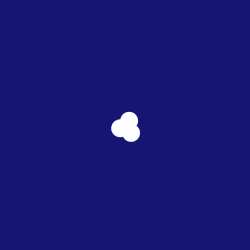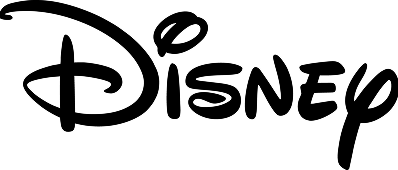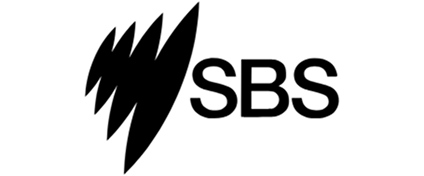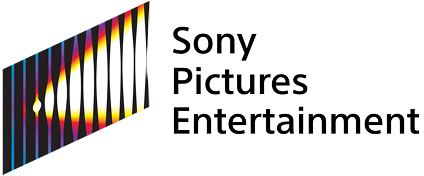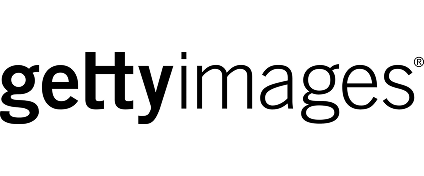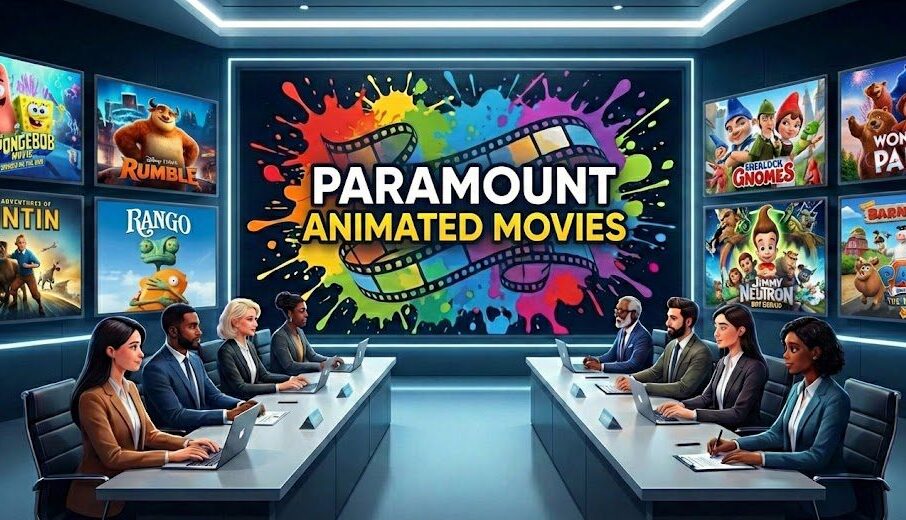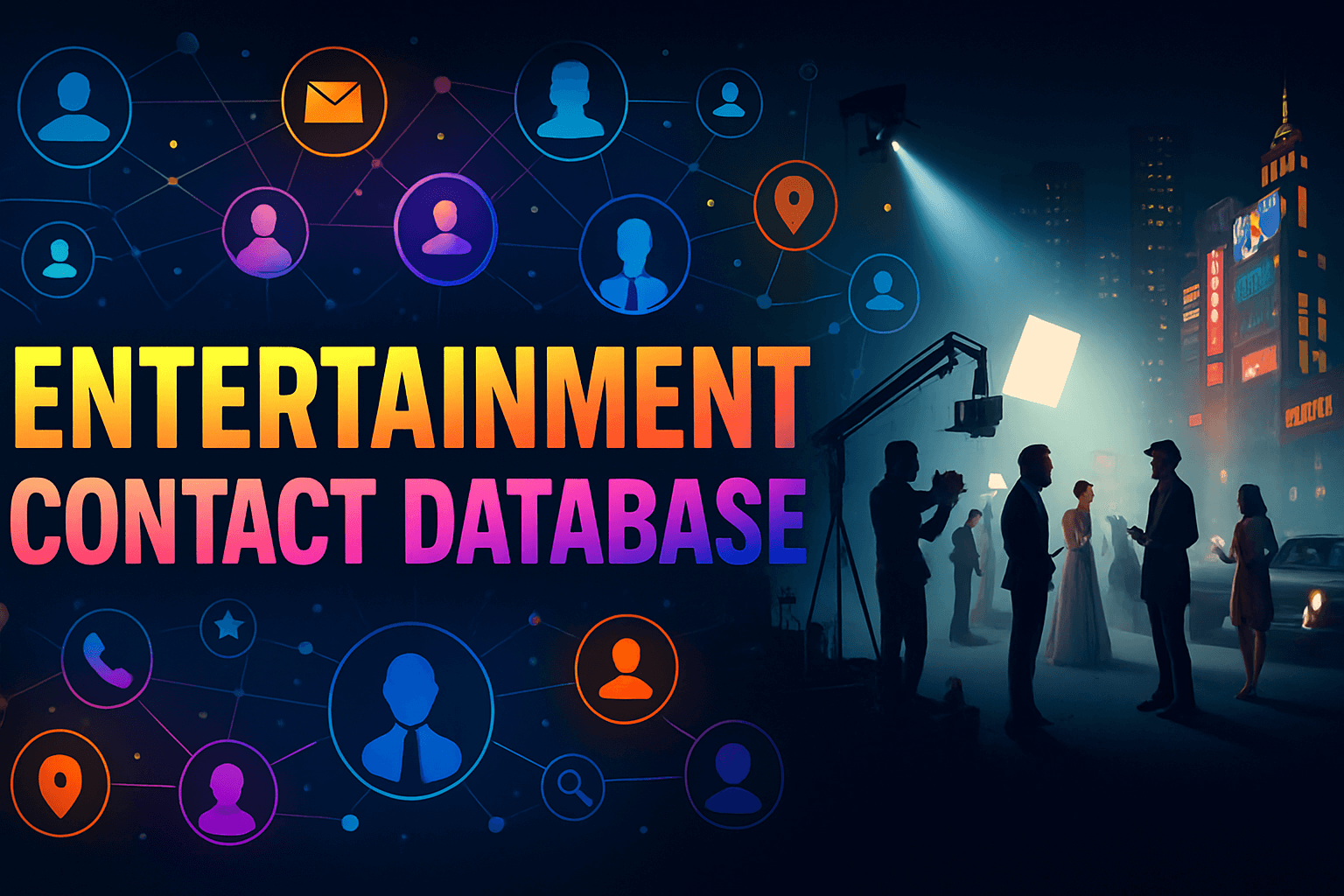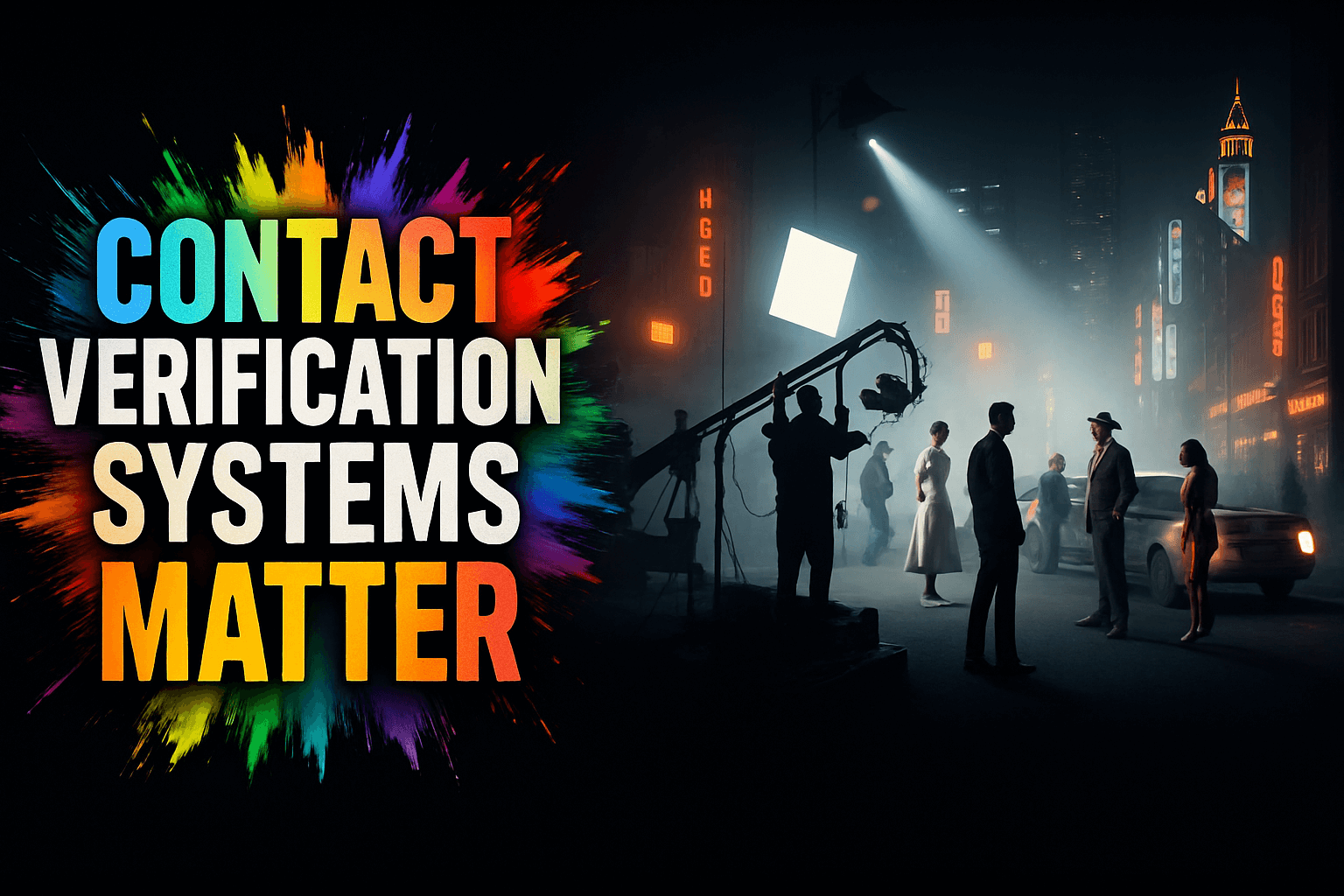Introduction
In 2024, the demand for top-tier editing software has never been higher. Whether you’re an indie filmmaker or managing a large-scale production, the right tools can make or break your project. This article dives into the best options for filmmakers, analyzing key features, comparisons, and solutions for common issues. Plus, learn how Vitrina can help connect filmmakers with professional post-production services and tools to streamline their workflow.
Key Takeaways
| Topic | Key Insight |
| Top Editing Software | Discover the best editing software available in 2024, ideal for both beginners and professionals. |
| Software Comparisons | Detailed analysis of top software options like Premiere Pro, DaVinci Resolve, and Final Cut Pro. |
| Troubleshooting Issues | Learn how to solve common problems such as crashes, lag, and compatibility issues. |
| Buying Options | Explore the best subscription plans and pricing for top editing software in 2024. |
| Vitrina’s Role | See how Vitrina connects filmmakers with top post-production service providers and tools. |
Facing post-production bottlenecks?

1. Understanding Editing Software for Filmmakers
What is the Best Editing Software for Filmmakers in 2024?
For filmmakers, choosing the right video editing software is essential for creating a professional-grade project. In 2024, three industry giants dominate the field: Adobe Premiere Pro, DaVinci Resolve, and Final Cut Pro. Each offers a unique set of tools tailored to different project needs.
Key Features to Look For:
- Compatibility with high-resolution formats (4K, 8K).
- Collaboration Tools for remote post-production teams.
- AI-powered features like automatic color matching and audio syncing.
2. Top Editing Software Options and Comparisons
Premiere Pro vs DaVinci Resolve vs Final Cut Pro
Each software has strengths depending on your project and preferences. Let’s break down the features of these top contenders:
| Software | Strengths |
| Adobe Premiere Pro | Industry-leading for diverse projects, with strong integration into Adobe’s creative suite. |
| DaVinci Resolve | Superior color grading and visual effects tools, with a robust free version available for basic editing. |
| Final Cut Pro | Optimized for Mac, offers fast rendering and great for large projects with quick turnaround needs. |
Key Points to Consider:
- Adobe Premiere Pro is favored by many filmmakers due to its versatility and widespread industry use.
- DaVinci Resolve shines for filmmakers who need detailed color grading.
- Final Cut Pro is ideal for Mac users who want seamless integration with other Apple products.
Learn more about the differences between color grading and color correction.
Want to boost your editing efficiency?

3. Addressing Pain Points with Video Editing Software
Common Issues and Solutions
Every filmmaker faces challenges with their editing software at some point, whether it’s compatibility issues, crashes, or lagging when handling large files.
Common Issues:
- Compatibility Problems: Particularly between Mac and PC systems.
- Software Crashes: Frequent crashes when handling complex projects or large files.
- Performance Lags: Especially when editing 4K or higher-resolution footage.
Solutions to Address These Issues:
- Keep Software Updated: Regular updates can resolve bugs and improve stability.
- Optimize Hardware: Ensure your computer meets the necessary requirements to handle heavy footage.
- Close Background Applications: Freeing up system resources can prevent crashes and performance slowdowns.
Learn more about managing timing and performance during post-production.
4. Advanced Features and Commercial Investigations
Best Cloud-Based and AI-Driven Editing Tools
In today’s global production environment, cloud-based tools and AI-driven features are transforming post-production workflows. These technologies enable remote teams to collaborate in real-time and streamline repetitive tasks.
Cloud-Based Tools:
- Frame.io: One of the most popular tools for cloud-based collaboration, allowing real-time feedback and editing.
- Adobe Team Projects: Facilitates seamless collaboration across remote teams.
AI-Assisted Editing Features:
- AI-driven Color Grading: Found in DaVinci Resolve for automatic shot matching and color consistency.
- AI-Powered Audio Syncing: Available in Premiere Pro, making the syncing of multiple audio sources a breeze.
Need professional post-production services?

5. Buying and Subscription Plans for Editing Software
Choosing the Best Subscription Plans
For filmmakers, investing in editing software can be daunting, especially with so many subscription models available. Deciding between a one-time purchase or a monthly subscription is a critical decision.
Popular Subscription Plans:
- Adobe Premiere Pro: Available through a monthly or annual subscription, part of the Adobe Creative Cloud suite.
- DaVinci Resolve Studio: One-time purchase option or free basic version for those just starting out.
- Final Cut Pro: One-time purchase, designed for Mac users looking for high-speed rendering and a user-friendly interface.
Best Value Options:
- Premiere Pro offers flexibility through its subscription-based model, including access to other Adobe tools.
- DaVinci Resolve Studio is perfect for filmmakers looking for powerful features without a recurring cost.
Key Takeaways
- The best editing software for filmmakers in 2024 includes Premiere Pro, DaVinci Resolve, and Final Cut Pro.
- Choosing the right software depends on project complexity, collaborative needs, and budget.
- Address common issues such as compatibility, lag, and crashes by updating your software and optimizing hardware.
- Cloud-based tools and AI-driven features are revolutionizing the post-production process.
- Vitrina connects filmmakers with top-tier post-production services and tools, helping them optimize their editing workflows.
Frequently Asked Questions
In 2024, top choices for filmmakers include Adobe Premiere Pro, DaVinci Resolve, and Final Cut Pro, each offering unique strengths based on project needs.
Ensure your software is updated, allocate more system resources, and close unnecessary background processes to prevent crashes.
Frame.io is widely regarded as the best cloud-based tool, offering seamless collaboration and real-time feedback for teams working on video projects remotely.
For those looking for advanced features at no cost, DaVinci Resolve’s free version is an excellent option. Final Cut Pro is also a great one-time purchase for Mac users.
Vitrina connects filmmakers with experienced post-production service providers, offering access to top editing tools and workflow optimization solutions.