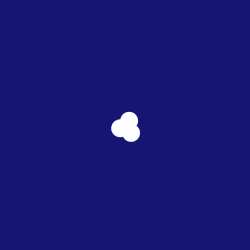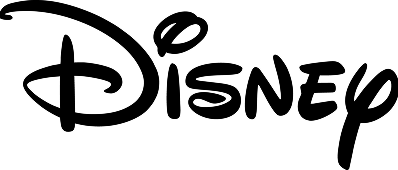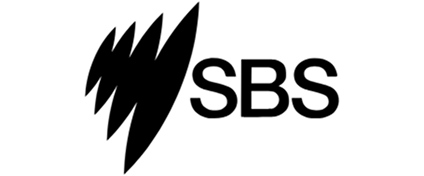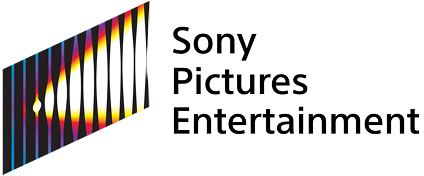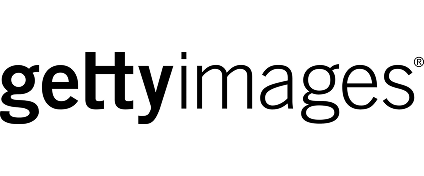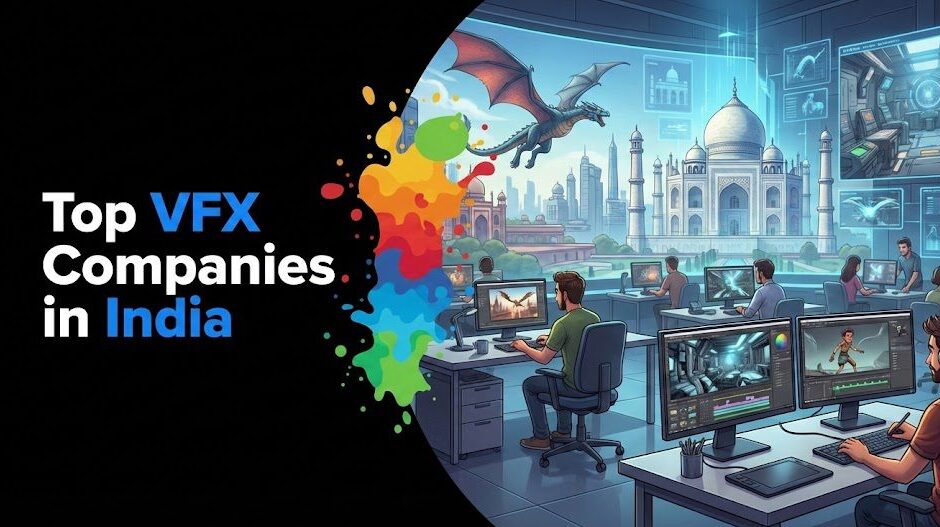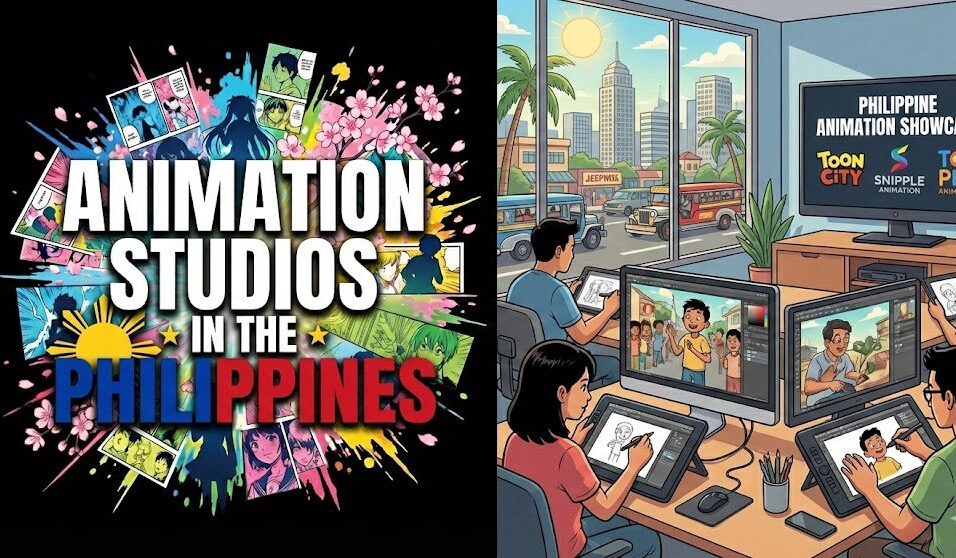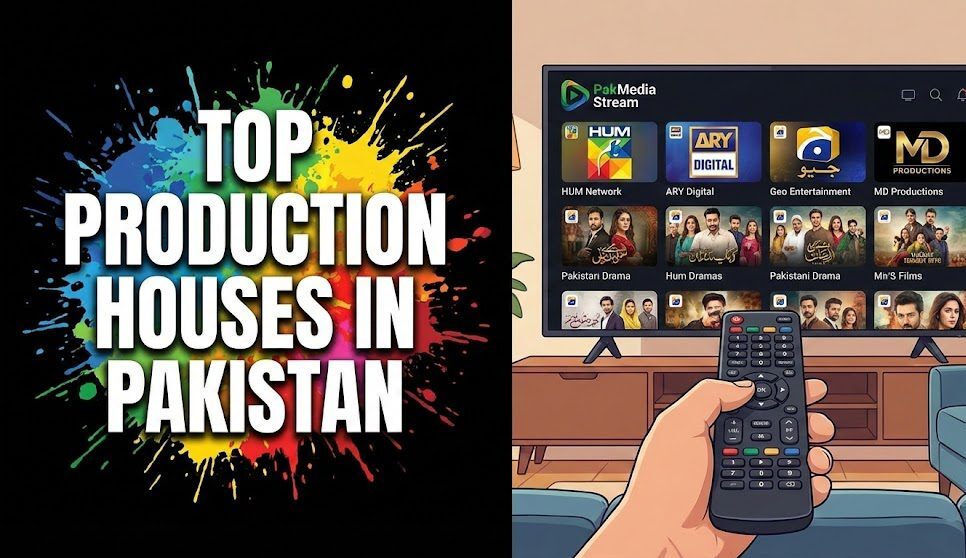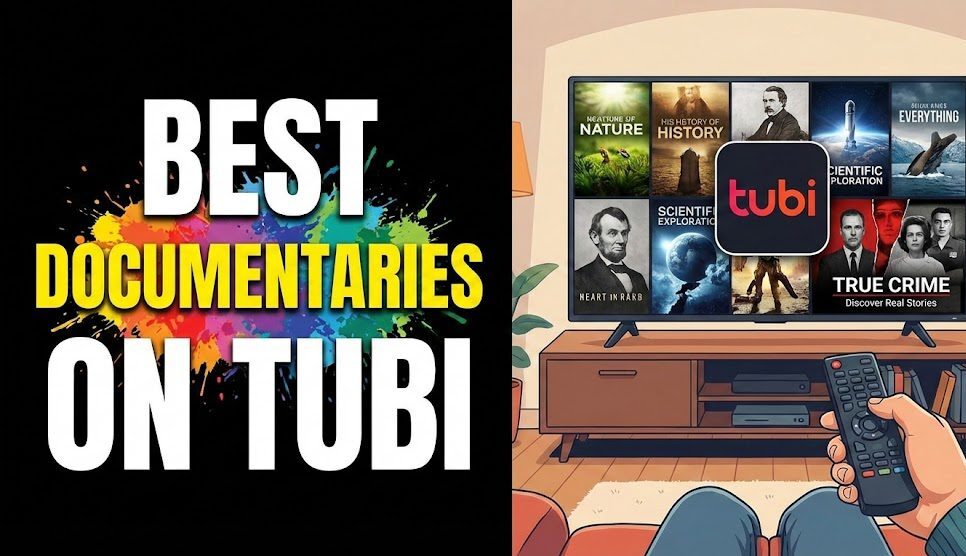Introduction
In today’s rapidly evolving film industry, Visual Effects (VFX) have become a crucial tool in post-production, enabling filmmakers to craft visually stunning scenes that transcend real-world limitations. From creating fantastical creatures to enhancing subtle atmospheric details, VFX plays a significant role in every type of visual storytelling.
This article will walk you through the various facets of VFX, including its technical aspects, the software professionals use, common challenges, and when it makes sense to outsource. Whether you’re a filmmaker or a VFX service provider, understanding these insights will elevate your approach to post-production.
Key Takeaways
| Topic | Insight |
| Foundational Understanding | Learn what VFX is, how it differs from CGI, and its role in modern filmmaking. |
| Tools and Software | Discover the top VFX software for professionals in 2024 and what makes each unique. |
| Challenges and Solutions | Tackle common VFX challenges, from render time issues to overcoming low-budget constraints. |
| Outsourcing vs. In-House | Understand the pros and cons of outsourcing VFX work compared to in-house production. |
| Vitrina’s Role | See how Vitrina connects filmmakers with expert VFX professionals across the globe. |
Table of content
Struggling with VFX Integration?

1. Foundational Understanding of VFX in Post-Production
What is VFX in Post-Production and How Does it Impact a Film?
Visual Effects (VFX) refers to the process of creating imagery that cannot be captured during live-action shooting. This includes everything from digital environments, animated characters, and explosions to more subtle enhancements like weather effects. VFX is the magic behind most of the films we love today, enabling filmmakers to create worlds beyond imagination.
Difference Between CGI and VFX
While Computer-Generated Imagery (CGI) is often used synonymously with VFX, it’s actually a subset of VFX. CGI focuses specifically on creating 3D models and animations, whereas VFX encompasses a broader range of techniques, including matte painting, green screens, and compositing.
Explore more about post-production workflows and audio integration.
2. Tools and Software Used for VFX
What Software is Used for VFX in Film and TV Production?
For filmmakers and VFX professionals, choosing the right software is essential for high-quality effects. Each tool offers unique capabilities:
| Software | Best For | Key Features |
| Nuke | High-end compositing and film-level VFX | Advanced node-based compositing, powerful 3D workspace. |
| Adobe After Effects | Motion graphics and simpler visual effects | Known for ease of use and flexibility with motion graphics. |
| Houdini | Complex simulations and procedural effects | Excellent for physics-based simulations like explosions or fluids. |
Check out the best VFX and editing software for 2024.
After Effects vs. Nuke for VFX
Adobe After Effects is ideal for projects requiring motion graphics and simpler effects, while Nuke is perfect for high-end compositing and complex visual effects, frequently used in feature films. Nuke’s node-based system offers precise control, making it the go-to for professionals.
Looking to Improve Your VFX Workflow?

3. Techniques and Best Practices in VFX Integration
How to Integrate VFX with Live-Action Footage Seamlessly
Seamlessly blending VFX with live-action footage requires meticulous attention to detail. Here are key practices to ensure a smooth integration:
- Lighting Consistency: Ensure that the VFX lighting matches the live-action footage for a cohesive look.
- Proper Color Grading: Use color grading tools to adjust VFX shots to match the overall scene.
- Pre-visualization: Use storyboards or 3D pre-vis to plan VFX sequences early on, ensuring proper framing and timing.
Read more about mastering the timing of post-production elements.
Best Practices for Combining CGI and Live-Action Footage
- Use Green Screens: To replace backgrounds effectively, use green screens with proper lighting.
- Camera Tracking: Ensure movement in live-action footage is matched with the camera in VFX shots.
- Match Shadows and Reflections: Add realistic shadows and reflections to your CGI elements for seamless integration.
4. Common Challenges and Solutions in VFX
Challenges in Low-Budget VFX Production
Producing quality VFX on a tight budget can feel like an uphill battle. Constraints often lead to lower-quality visuals or longer production times. Common challenges include:
- Limited Rendering Power: Smaller budgets often limit the capacity for high-speed rendering.
- Over-reliance on Templates: Without custom work, templates can make effects look generic.
Common VFX Mistakes and How to Avoid Them
- Overloading a Scene with Effects: Too many effects can overwhelm the viewer.
- Inconsistent Lighting: VFX that doesn’t match the lighting of live-action footage stands out in a bad way.
- Ignoring the Story: The purpose of VFX should always be to enhance the story, not distract from it.
Learn more about overcoming indie film production challenges.
Outsource VFX to Experts Today!

5. Commercial Investigation and Outsourcing VFX
How to Hire Professional VFX Services for Your Film
Hiring the right VFX studio is essential for filmmakers who want to achieve a high-quality result. When evaluating studios, consider their previous work, pricing, and expertise in your genre of film.
VFX Outsourcing vs. In-House Production: Pros and Cons
| Option | Pros | Cons |
| Outsourcing | Cost-effective for smaller productions | Less control over the workflow |
| In-house | Complete control over the project | Requires skilled team and high budget |
6. Managing VFX Projects and Budgets
How to Manage Visual Effects Budgets in Post-Production
Staying on budget with VFX requires clear prioritization of which effects are necessary and which are not. When the budget is tight, avoid over-ambitious sequences and focus on high-impact effects that contribute to the story.
How to Speed Up VFX Render Times
- Use Render Farms: Distribute render tasks across multiple machines.
- Optimize Scene Files: Reduce polygon counts and use proxies until the final render.
- Pre-render Elements: Render static elements in advance to save time during the final composition.
Key Takeaways
- VFX allows filmmakers to craft imaginative worlds and enhance storytelling.
- Tools like Nuke, After Effects, and Houdini are essential for different types of VFX work.
- Overcoming budget constraints requires careful prioritization and smart rendering strategies.
- Vitrina connects filmmakers with top-tier VFX professionals, helping ensure your project gets the best results.
Frequently Asked Questions
While CGI refers to creating 3D models and graphics, VFX encompasses a broader range of visual effects that include CGI, compositing, and practical effects.
Yes, but After Effects is better suited for motion graphics or simpler visual effects. For more complex tasks, Nuke or Houdini are preferred.
Nuke is the industry standard for high-end compositing, while Houdini excels in simulations. After Effects remains a popular choice for simpler effects.
This depends on your budget and project needs. Outsourcing is cost-effective for smaller productions, but in-house gives you greater control.
Ensure your VFX matches the live-action footage in terms of lighting, shadows, and reflections. Careful attention to color grading can also improve realism.