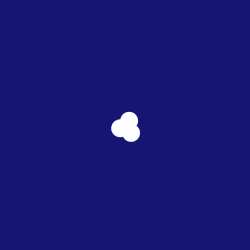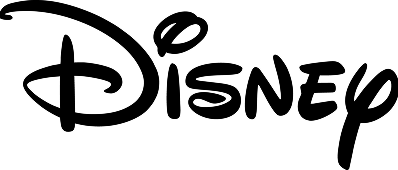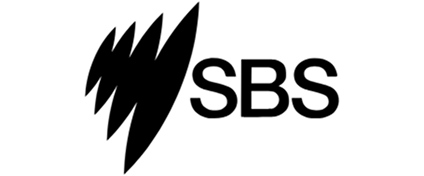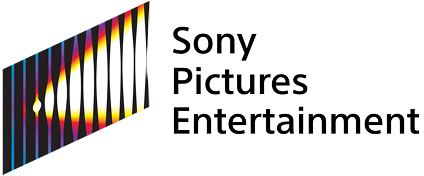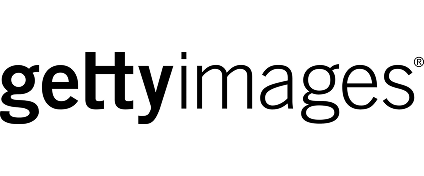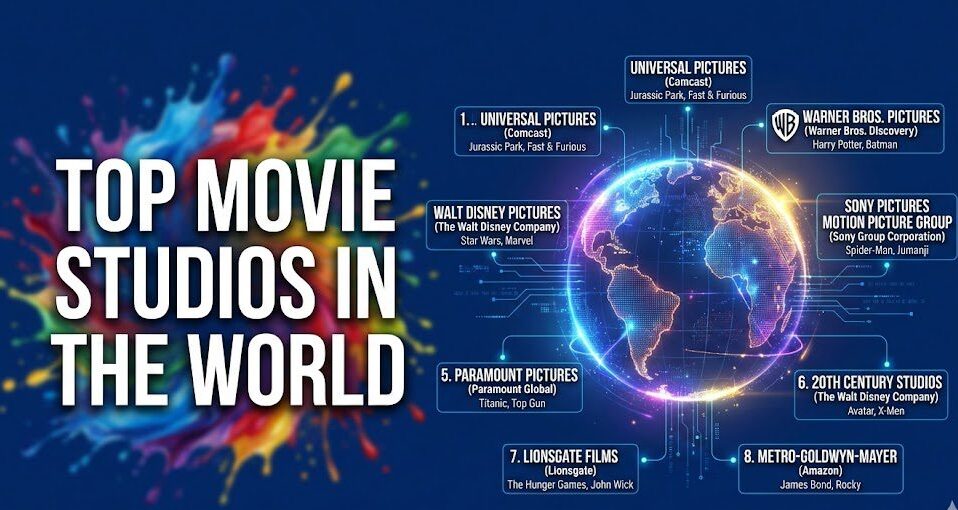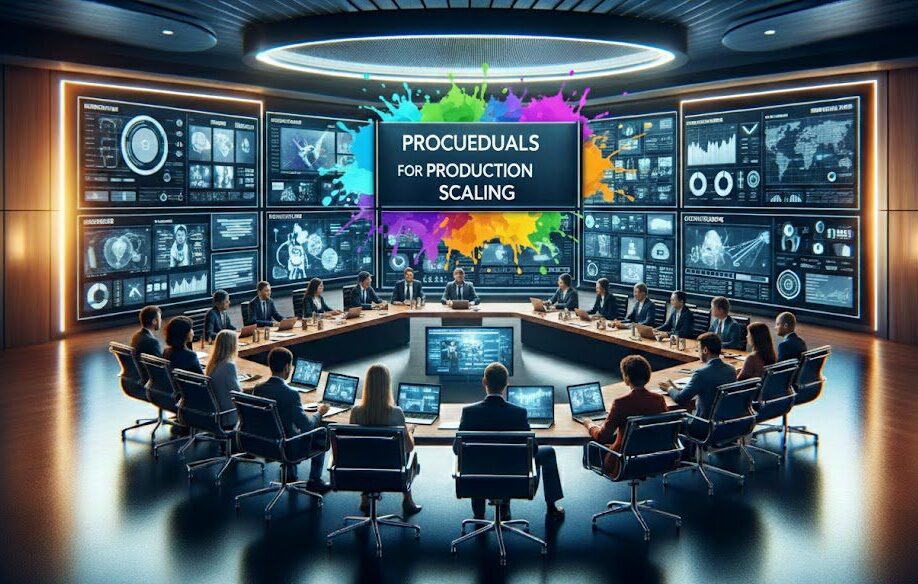Introduction
Welcome, VFX pros! The world of visual effects is zipping along faster than a superhero in a blockbuster movie, and a lot of that speed comes from something called Artificial Intelligence, or AI. If you’ve been wondering about VFX and AI in post-production, you’re in the right spot! This guide is all about how AI is changing the game, making tricky tasks easier, and opening up brand new ways to create amazing movie magic.
We’ll look at how AI helps with things like cutting out characters from backgrounds, creating realistic scenes, and even making workflows smoother. Get ready to learn how you can bring the power of AI into your VFX studio!
Table of content
- Introduction
- Key-Takeaways
- Understanding AI’s Role: The Big Picture for VFX and AI in Post-Production
- Diving Deeper: Key AI Technologies Shaping VFX Pipelines
- AI in Action: Practical Applications in Your VFX Workflow
- Making it Happen: A Studio’s Guide to AI Integration
- Looking Ahead: The Evolving Landscape of AI in VFX
- Vitrina: Your Partner in the AI-Powered VFX World
- Conclusion
- FAQs
Key Takeaways
| Aspect | Insight |
|---|---|
| Efficiency Boost | AI significantly speeds up repetitive and time-consuming tasks in VFX post-production, like rotoscoping and matchmoving. |
| Enhanced Creativity | AI tools can generate assets, suggest creative options, and handle complex simulations, freeing up artists for more conceptual work. |
| Cost Reduction | Automating certain processes with AI can lead to lower labor costs and faster project turnarounds. |
| Improved Quality | AI algorithms can achieve a high level of precision in tasks like noise reduction, upscaling, and object removal, leading to a better final product. |
| Accessibility | AI is making sophisticated VFX techniques more accessible to smaller studios and independent creators. |
| Future Outlook | The integration of VFX and AI in post-production is not just a trend but a fundamental shift, promising even more advanced tools and workflows. |
Want to Showcase Your AI-VFX Skills?

Understanding AI’s Role: The Big Picture for VFX and AI in Post-Production
So, what’s all the buzz about VFX and AI in post-production? Think of AI as a super-smart helper for VFX artists. It’s not here to take over, but to take on some of the heavy lifting and time-consuming tasks. This means artists can spend more time being creative and less time on repetitive work. AI can analyze images, understand patterns, and even learn from feedback, making it a powerful tool for creating stunning visual effects more efficiently. From cleaning up footage to generating entire digital environments, AI is quickly becoming an indispensable part of the post-production pipeline.
The impact is huge! We’re talking faster turnarounds for projects, the ability to tackle more complex shots, and even new creative possibilities that weren’t feasible before. It’s about working smarter, not just harder.
| Traditional VFX Methods | AI-Enhanced VFX Methods |
|---|---|
| Manual rotoscoping (frame by frame) | AI-assisted rotoscoping (faster, more accurate outlines) |
| Time-intensive manual tracking | AI-powered matchmoving and object tracking |
| Complex simulations requiring long render times | AI-driven predictive rendering and simulation acceleration |
| Creating all assets from scratch | AI-generated textures, 3D models, and environments |
- Automation of tasks like rotoscoping, marker removal, and wire removal.
- Enhancement of image quality through AI upscaling, denoising, and color correction.
- Generation of content, such as textures, backgrounds, or even character movements.
- Optimization of workflows, helping manage large datasets and complex pipelines.
Diving Deeper: Key AI Technologies Shaping VFX Pipelines
To really get how AI is shaking things up, it helps to know a bit about the tech behind it. We’re not talking about scary robots from sci-fi movies, but smart software that learns and adapts. These tools are becoming essential for modern VFX and AI in post-production workflows.
What are the core AI technologies used in VFX?
The main engines driving AI in VFX are Machine Learning (ML) and Deep Learning. Machine Learning involves training algorithms on vast amounts of data so they can make predictions or decisions without being explicitly programmed for each case. Deep Learning is a more advanced type of ML that uses “neural networks” with many layers, inspired by the human brain, to solve even more complex problems, like recognizing objects in a video with incredible accuracy.
How does machine learning enhance visual effects?
Machine learning can be trained to recognize patterns in images and video. For example, it can learn what a “sky” looks like and help replace it, or learn an actor’s face to assist with de-aging or digital makeup. It’s great for tasks that require consistency and precision over many frames, significantly reducing manual effort.
Can AI automate repetitive VFX tasks?
Absolutely! This is one of AI’s biggest strengths. Tasks like rotoscoping (cutting out objects frame by frame), matchmoving (matching CGI elements to live-action footage), and even paint-out work (removing unwanted objects) can be largely automated or significantly sped up by AI tools. This frees up talented VFX artists for more creative challenges.
| AI Technique | VFX Application | Example |
|---|---|---|
| Computer Vision | Object recognition, tracking, segmentation | Identifying and tracking a specific car in a busy street scene. |
| Natural Language Processing (NLP) | Script analysis for VFX planning (less common currently, but emerging) | Automatically tagging scenes in a script that require VFX. |
| Generative Adversarial Networks (GANs) | Creating realistic images, textures, style transfer | Generating a photorealistic sky or aging an actor’s face. |
| Reinforcement Learning | Optimizing complex simulations, character animation | Training a digital character to walk or run realistically. |
- Tools like EbSynth for stylized video generation.
- AI features in software like Adobe After Effects (e.g., Content-Aware Fill).
- Specialized AI plugins for Nuke or Maya.
- Cloud-based AI platforms offering specific VFX services.
AI in Action: Practical Applications in Your VFX Workflow
It’s one thing to talk about AI, but it’s another to see how it actually fits into the day-to-day grind of a VFX studio. The good news is, AI isn’t just a futuristic idea; it’s already making a real difference in many parts of the VFX and AI in post-production pipeline. Let’s look at some key areas.
How is AI used for rotoscoping and segmentation?
Rotoscoping, the painstaking process of isolating elements in footage, is a prime candidate for AI. AI algorithms can analyze footage and identify object edges much faster than by hand. While it might not be perfect every time, it provides a fantastic starting point, drastically cutting down the hours artists spend on this task. This is a huge win for efficiency.
What are the benefits of AI in matchmoving and camera tracking?
AI excels at analyzing motion. For matchmoving (making sure your CGI dinosaur looks like it’s really walking on that real ground), AI can track camera movements and object paths with high accuracy. This means less manual tweaking and more stable, believable integrations of digital elements into live-action plates.
Can AI assist in compositing and matte painting?
Yes! In compositing, AI can help with tasks like keying (removing green screens), edge blending, and even suggesting how elements might best fit together. For matte painting, generative AI can create stunning, complex backgrounds or extend existing environments, giving artists powerful new tools to build worlds.
How does generative AI contribute to VFX asset creation?
Generative AI, like GANs, can create new content. Imagine needing a unique texture for an alien creature or a specific type of cloud formation. Instead of searching endlessly or building from scratch, AI could generate multiple options based on your input. This speeds up asset creation and can even spark new creative ideas for your VFX and AI in post-production projects.
| VFX Task | AI Application Example | Benefit |
|---|---|---|
| Rotoscoping | AI-powered tools to automatically outline characters/objects. | Massive time savings, increased artist productivity. |
| Matchmoving | Automated camera and object tracking. | Higher accuracy, faster integration of CG elements. |
| Compositing | AI-assisted green screen keying, element integration. | Cleaner composites, more time for artistic refinement. |
| Matte Painting | Generative AI for background creation or extension. | Rapid environment design, unique visual styles. |
| Asset Creation | AI-generated textures, 3D model variations, foliage. | Faster asset library building, novel design options. |
- AI can remove wires and rigs from stunt performances almost automatically.
- Deepfake-like technology (used ethically) for face replacement or de-aging.
- AI-driven crowd simulation, creating realistic large-scale scenes.
- Upscaling older footage to higher resolutions with AI-enhanced detail.
Is AI the Next Step for Your Studio?

Making it Happen: A Studio’s Guide to AI Integration
Alright, so you’re seeing the potential of VFX and AI in post-production. But how do you actually bring these tools into your studio? It might seem daunting, but with a clear plan, any VFX house, big or small, can start leveraging AI.
How can VFX studios start integrating AI tools?
Start small and identify your biggest pain points. Is rotoscoping eating up too much time? Are you struggling with complex tracking shots? Look for AI tools that address these specific needs first. Pilot projects are a great way to test out new software and workflows before a full-scale rollout. Don’t try to change everything overnight!
What factors to consider when choosing AI VFX software?
Think about compatibility with your current pipeline (e.g., Nuke, Maya, After Effects). Consider the learning curve for your artists, the cost (some tools are subscription-based, others are plugins), and the level of support and community around the software. Always check if the tool actually solves a real problem for you and offers a good return on investment.
What are the challenges in adopting AI for post-production?
The main hurdles can include the initial cost of software or hardware, the need for artist training, and sometimes, the “black box” nature of AI – understanding why it makes certain decisions. Data security and privacy can also be concerns if you’re using cloud-based AI services with sensitive project footage. It’s important to weigh these against the benefits.
How to upskill your VFX artists for an AI-driven future?
Encourage a mindset of continuous learning. Many AI tool providers offer tutorials and training. Online courses on AI fundamentals or specific software can be very helpful. The goal isn’t for every artist to become an AI programmer, but to be comfortable using AI-powered tools and understanding how they can enhance their creative work. Focus on how AI complements their skills, not replaces them.
| Integration Step | Action Item | Consideration |
|---|---|---|
| 1. Assess Needs | Identify time-consuming or bottleneck tasks. | Where can AI provide the biggest impact? |
| 2. Research Tools | Explore available AI software, plugins, and platforms. | Check reviews, compatibility, and pricing. |
| 3. Pilot Project | Test a chosen tool on a small, non-critical project. | Evaluate ease of use, results, and workflow fit. |
| 4. Artist Training | Provide resources and time for artists to learn new tools. | Focus on practical application and benefits. |
| 5. Gradual Rollout | Integrate AI tools into more projects as confidence grows. | Continuously evaluate and refine your approach. |
| 6. Stay Updated | AI in VFX is rapidly evolving; keep an eye on new developments. | Attend webinars, read industry news. Vitrina’s Project Tracker can show you what tech others are using. |
- Look for free trials or demo versions of AI software.
- Attend industry webinars and conferences focusing on AI in M&E.
- Encourage artists to experiment with new AI features in software they already use.
- Network with other studios to learn from their AI adoption experiences.
Looking Ahead: The Evolving Landscape of AI in VFX
The integration of VFX and AI in post-production is just getting started. What we see today is impressive, but the future promises even more amazing advancements. It’s like we’ve only seen the first reel of a very exciting movie!
What does the future hold for AI in VFX post-production?
Expect AI tools to become even more intuitive, powerful, and integrated into standard VFX software. We’ll likely see more real-time AI processing, allowing artists to see complex effects applied instantly. Generative AI will probably become capable of creating even more sophisticated and controllable assets, from characters to entire worlds. Imagine AI that can understand a script and suggest VFX shots!
How will AI impact job roles in VFX?
AI will likely automate more of the repetitive, technical tasks, but this doesn’t mean fewer jobs for artists. Instead, roles will evolve. Artists will need to be skilled in using AI tools, guiding them, and focusing on the creative and decision-making aspects that AI can’t replicate. There might even be new roles, like “AI VFX Supervisors” or “AI Data Curators” for VFX.
Are there ethical considerations with AI in visual effects?
Yes, definitely. As AI becomes more powerful, especially in areas like creating realistic human likenesses (deepfakes) or generating entire scenes, questions about authenticity, copyright, and misuse will become more important. The industry will need to develop ethical guidelines and best practices for using AI responsibly in media creation.
| Future Trend | Potential Impact on VFX |
|---|---|
| Hyper-Realistic Generative AI | Creation of photoreal digital actors, environments, and props with minimal human input. |
| AI for Pre-visualization & Planning | AI analyzing scripts to auto-generate storyboards or pre-vis sequences. |
| Democratization of Tools | Even more powerful AI VFX tools becoming accessible to indie filmmakers and small studios. |
| AI-Driven Content Personalization | VFX tailored in subtle ways for different audiences (e.g., localized signage in a scene). |
| Predictive VFX Bidding & Scheduling | AI helping to more accurately estimate costs and timelines for VFX projects. |
- More seamless collaboration between human artists and AI assistants.
- AI helping to manage the vast amounts of data generated in modern VFX pipelines.
- Ethical frameworks becoming a standard part of AI tool development and deployment.
- Artists focusing more on art direction and creative intent, with AI handling much of the execution.
Vitrina: Your Partner in the AI-Powered VFX World
Navigating the fast-changing world of VFX and AI in post-production can feel overwhelming. That’s where Vitrina comes in. As a global platform connecting buyers and sellers in the media and entertainment supply chain, Vitrina is perfectly positioned to help VFX studios like yours thrive in this new AI-driven era.
How can Vitrina support your journey with AI in VFX?
First, Vitrina’s extensive database can help you discover cutting-edge AI tool providers and software solutions tailored for VFX. Whether you’re looking for AI-powered rotoscoping software, generative AI platforms, or machine learning consultants specializing in visual effects, Vitrina can help you find the right partners.
Furthermore, as production houses and content creators increasingly seek VFX studios with AI capabilities, showcasing your expertise on Vitrina can give you a competitive edge. You can highlight your AI-integrated workflows and successful AI-enhanced projects to attract new business. Vitrina also helps you identify projects that specifically require or would benefit from AI-driven VFX, connecting you with clients who value innovation. By keeping your Vitrina profile updated with your latest AI tools and skills, you ensure you’re visible to a global network of potential collaborators looking for forward-thinking VFX partners.
- Discover AI technology vendors and software on Vitrina.
- Showcase your studio’s AI capabilities to attract innovative projects.
- Find VFX talent skilled in using the latest AI tools.
- Stay informed about global trends in AI adoption within the M&E industry through Vitrina’s insights.
Using Vitrina’s Project Tracker, you can also see what technologies, including AI tools, are being used in current and past projects, giving you valuable competitive intelligence and inspiration.
Conclusion
The journey of integrating VFX and AI in post-production is an exciting one. It’s not just about new tools; it’s about new ways of thinking, creating, and collaborating. By embracing AI, VFX studios can unlock incredible efficiencies, push creative boundaries, and deliver even more breathtaking visuals. The future is intelligent, and for VFX, that future is incredibly bright. Start exploring, start experimenting, and get ready to create magic like never before!
Ready to future-proof your VFX studio and connect with global opportunities? Sign up for Vitrina today and showcase your AI-powered capabilities to the world!
Frequently Asked Questions
No, the consensus is that AI will augment, not replace, VFX artists. AI tools handle repetitive tasks, freeing artists to focus on creativity, problem-solving, and art direction. Think of AI as a powerful new paintbrush, not a replacement for the painter.
Many existing software packages like Adobe After Effects (Content-Aware Fill), Foundry’s Nuke (Smart Vectors, CopyCat), and Autodesk Maya are incorporating AI features. Standalone tools like RunwayML, Topaz Labs AI suite, and Boris FX Silhouette (with its AI-driven roto tools) are also popular. The field is evolving rapidly!
Many AI tools are becoming more accessible through subscription models or as features within existing software, reducing large upfront costs. Cloud-based AI services can also offer pay-as-you-go options. Starting with specific, high-impact AI solutions for key bottlenecks can provide a good return on investment even for smaller teams.