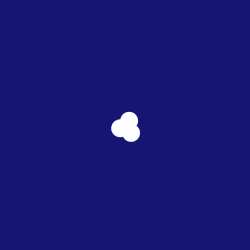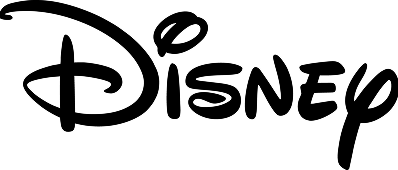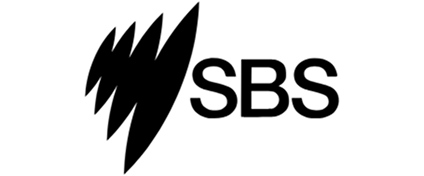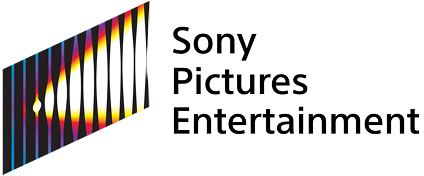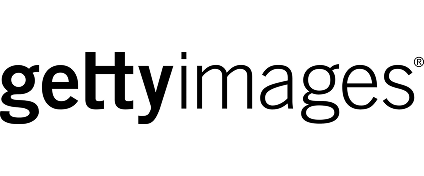How to Build Outreach Campaigns Using Vitrina’s Contact Data
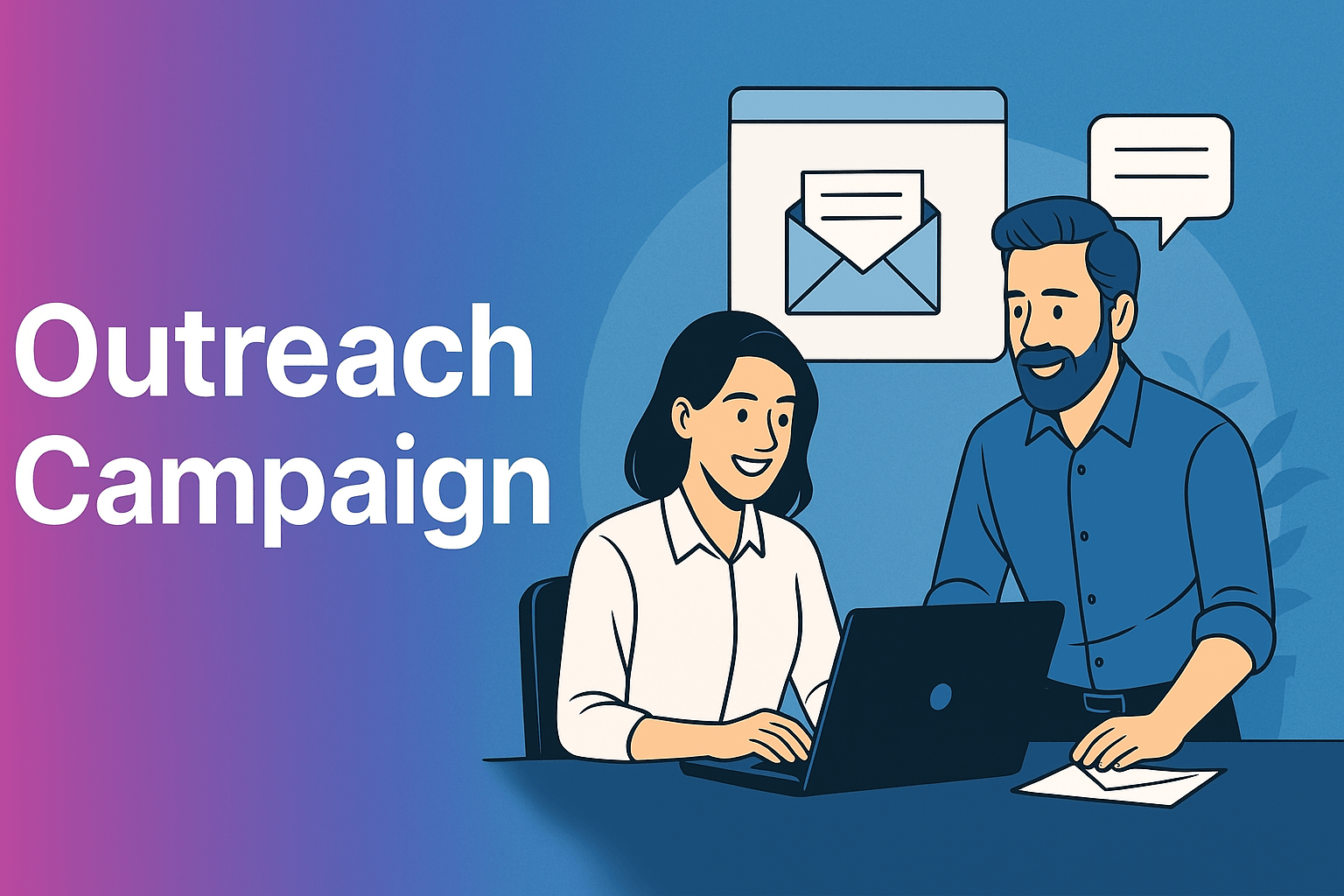
Introduction
Reach the right people, at the right time, with the right message—Vitrina makes entertainment industry outreach smart, scalable, and effective.
🔑 Key Takeaways
| Key Insight | Short Summary |
|---|---|
| Precision Matters in Entertainment Outreach | Generic outreach fails—targeting the right person at the right time is essential. |
| Use Vitrina to Build Laser-Focused Lists | Filter by genre, project stage, company type, and decision-maker role. |
| Data-Backed Personalization Drives Replies | Leverage project metadata and exec profiles to craft tailored messages. |
| Track and Optimize Outreach | Monitor responses, tag contacts, and sync with CRM for follow-up. |
| Proven Use Cases Across the Industry | Toonz, ILM, and SBS use Vitrina to drive partner discovery and campaign success. |
Why Outreach in Entertainment Requires Precision
In the entertainment industry, cold outreach often misses the mark—not because your service or project isn’t good, but because the contact isn’t relevant, or the message isn’t timely.
Vitrina solves this by letting you target:
- The right company (by service, function, and reputation)
- The right person (verified execs, crew-heads, producers)
- The right moment (based on project involvement and recent activity)
How Vitrina Helps You Build Target Lists
Vitrina’s contact database includes:
- 3M+ verified professionals
- Mapped by role, department, geography, and current projects
- Searchable by content stage, genre, or project size
Premium users get:
- Full email & LinkedIn access
- CSV export or CRM sync (HubSpot, Salesforce)
- Tagging and outreach tracking inside the platform
📬 Turn Contacts into Conversations

Step-by-Step: Building the Perfect Outreach Campaign
1. Define Your Goal
Are you pitching a project, selling a service, or looking to partner? Vitrina helps you align your contact list accordingly.
2. Build a Shortlist of Contacts
Use Vitrina filters: genre, project stage, company type, and decision-maker role (e.g. Finance Head, Acquisitions Exec).
3. Personalize Your Message
Reference their current project, role, or past deals—easily visible in their Vitrina profile.
4. Track Responses & Follow-Ups
Tag contacts inside Vitrina, export into CRM, and follow-up based on open rates or meeting outcomes.
Use Cases: Toonz Media, ILM, SBS Australia
- Toonz Media uses Vitrina to send personalized pitches to content heads and localization execs globally.
- ILM targets VFX and post supervisors involved in high-budget productions at the development stage.
- SBS Australia filters and outreaches to format sellers and pre-sale partners in scripted and unscripted categories.
💬 Ready to Pitch with Precision?

Conclusion
Most outreach fails because it’s too broad or too late. Vitrina helps you get precise, timely, and personal with every campaign—so you can turn contacts into calls and calls into deals.
Frequently Asked Questions
Yes. Vitrina regularly verifies contact details, company roles, and active project involvement.
Yes. You can export contact lists or use integrations with HubSpot, Salesforce, and more.
Yes. Vitrina helps tag roles and projects so your outreach can be highly tailored.
Yes. Track opens, clicks, and replies when you sync your email or CRM with Vitrina.