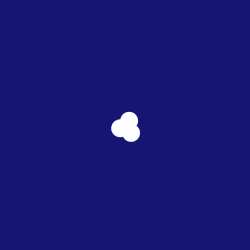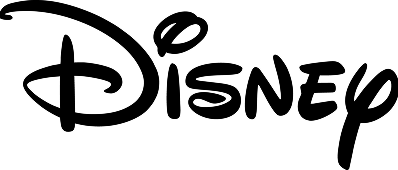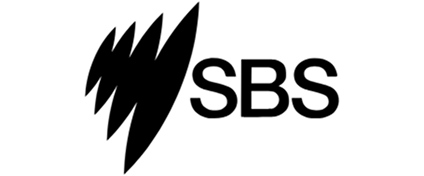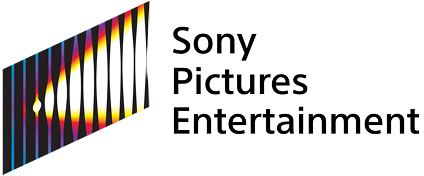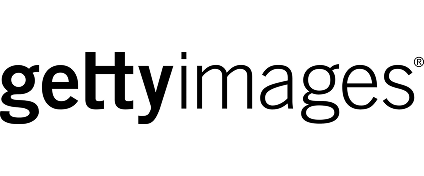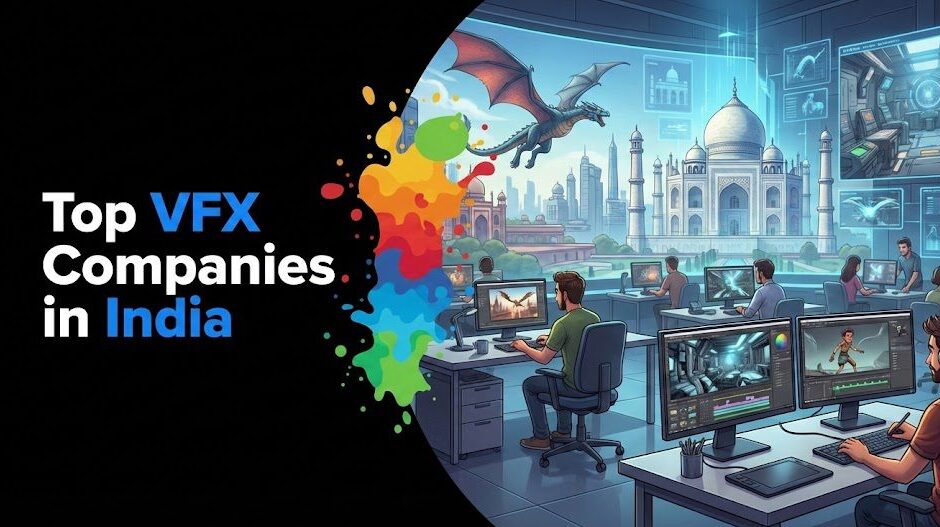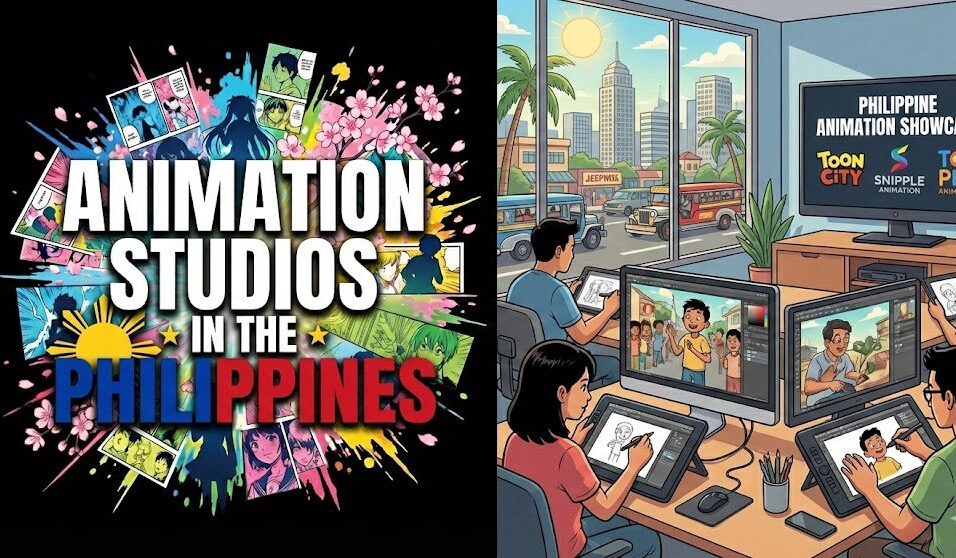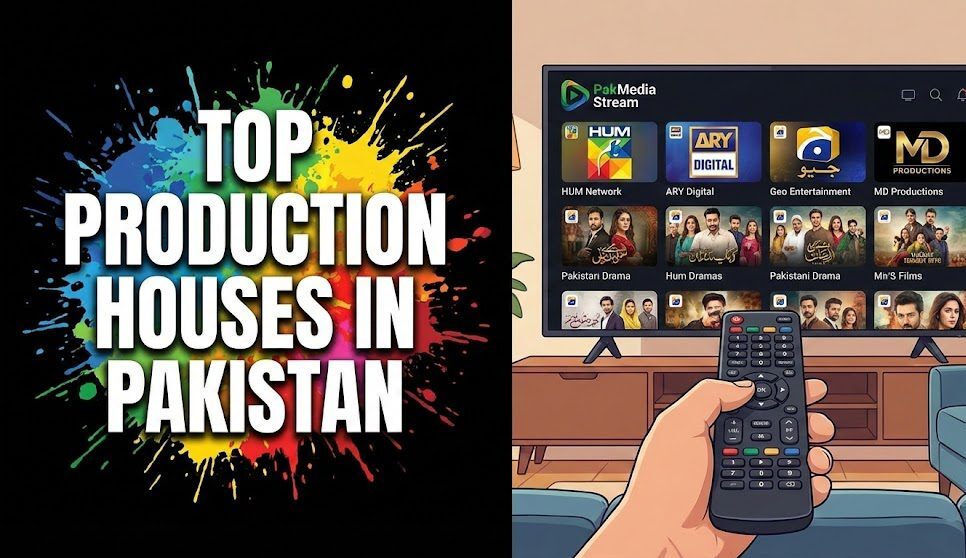Introduction
Independent films face unique challenges during post-production due to tight budgets, limited resources, and small teams. Despite these constraints, post-production is where the magic happens, as all the creative pieces come together. For indie filmmakers, managing a smooth post-production workflow is critical to creating a professional final product without overspending.
This article will outline the key steps in the post-production process, provide solutions to common challenges, and highlight tools that can streamline workflows. You’ll also discover how Vitrina can connect you with affordable post-production services to help bring your independent film to life.
Key Takeaways
| Topic | Insight |
| Post-Production Workflow | Essential stages to streamline indie film post-production. |
| Common Mistakes | Avoid typical post-production errors that indie filmmakers face. |
| Cost-Effective Solutions | Strategies for managing post-production costs on limited budgets. |
| Post-Production Tools | Discover the best tools and services for indie film post-production. |
| Vitrina’s Role | How Vitrina helps indie filmmakers access affordable post-production services. |
Table of content
- Introduction to Post-Production in Independent Films
- Key Post-Production Workflow Stages in Indie Films
- Common Challenges in Post-Production
- Tools and Services for Indie Film Post-Production
- Post-Production and Distribution Alignment
- Funding and Commercial Considerations for Indie Films
- Conclusion
- FAQs
Struggling with indie film post-production?

1. Key Post-Production Workflow Stages in Indie Films

A well-structured post-production workflow ensures that each stage of production is completed efficiently and professionally. The following are the most critical stages for independent filmmakers:
Main Stages in Post-Production
- Editing: Assembling the footage into a cohesive narrative, ensuring continuity and pacing.
- Sound Design: Enhancing the film’s audio with custom sound effects, ADR, and Foley work.
- Visual Effects (VFX): Adding special effects that elevate the visual experience.
- Color Grading: Adjusting the film’s color tones to create consistency and mood.
- Sound Mixing: Balancing dialogue, sound effects, and background audio for clarity.
| Stage | Purpose |
| Editing | Structure the footage into a complete film. |
| Sound Design | Add and fine-tune audio elements. |
| Visual Effects | Incorporate visual effects, if needed. |
| Color Grading | Adjust color tones for consistency. |
| Sound Mixing | Balance all audio components. |
2. Common Challenges in Post-Production
Indie filmmakers often face several challenges during post-production, which can derail schedules and increase costs. Identifying and addressing these common problems early can save time and money.
Typical Post-Production Challenges
- Editing Issues: Lack of reshoots or additional footage can create pacing problems and continuity errors.
- Sound Quality Problems: Poorly recorded dialogue and sync issues between audio and visuals.
- VFX Constraints: Low budgets for visual effects can limit the film’s overall polish.
- Post-Production Delays: Small teams and overloaded schedules can lead to delays that push back distribution.
Solutions to Overcome Challenges
- Outsource specific tasks: Work with affordable post-production services for VFX, sound design, or ADR.
- Use high-quality editing tools: Software like Premiere Pro and DaVinci Resolve helps address pacing and color grading issues.
Check out more about post-production editing challenges and solutions in this article on Director-Editor Collaboration.
Want to perfect your indie film’s post-production?

3. Tools and Services for Indie Film Post-Production
Post-production requires a range of tools and services that can make or break the final cut. For indie filmmakers working on tight budgets, finding the right combination of affordable tools and outsourced services is key.
Best Tools for Indie Film Post-Production
- Avid Media Composer: A professional-grade editor ideal for narrative films.
- Premiere Pro: Versatile for all kinds of indie projects, known for its user-friendly interface.
- DaVinci Resolve: Popular for its color grading capabilities.
- Pro Tools: The go-to software for sound editing and mixing.
| Tool | Best For |
| Avid Media Composer | Advanced editing for narrative films. |
| Premiere Pro | All-purpose editing for indie filmmakers. |
| DaVinci Resolve | Industry-leading color grading and correction. |
| Pro Tools | High-quality sound editing and mixing. |
Key Post-Production Services to Outsource
- Editing Services: Professional editing without the cost of in-house teams.
- Custom Sound Design: Outsourced ADR and Foley can significantly improve a film’s audio quality.
- VFX Studios: Affordable VFX services can add impressive effects without going over budget.
For additional insights on post-production tools, visit Best Editing Software for Filmmakers.
4. Post-Production and Distribution Alignment

Post-production is more than just editing and sound design—it plays a key role in preparing your film for distribution. Indie filmmakers must keep distribution requirements in mind during post-production to ensure a seamless transition from final cut to release.
Best Practices for Indie Film Distribution
- Format Compatibility: Ensure that your film meets the technical specifications of your intended distribution platform, whether it’s for VOD or streaming services.
- Film Festivals: Submit to festivals that focus on the technical quality of post-production, not just storytelling.
For more insights into film distribution, check out How to Distribute an Indie Film.
Looking for affordable post-production services?

5. Funding and Commercial Considerations for Indie Films
Post-production is often the most expensive phase of independent filmmaking, which makes it crucial to have a clear strategy for managing costs and securing funding.
Post-Production Funding Strategies
- Crowdfunding: Platforms like Kickstarter can help filmmakers cover post-production costs.
- Grants: Seek out grants that specifically fund post-production for indie filmmakers.
- Partnerships: Many post-production companies offer in-kind services in exchange for credits or festival exposure.
Conclusion
Managing post-production workflows in independent films can be challenging, but it is essential for delivering a polished final product. By understanding the stages involved, recognizing potential challenges, and using the right tools, indie filmmakers can navigate post-production effectively. Leveraging platforms like Vitrina allows indie filmmakers to connect with professional services while keeping costs manageable. Whether it’s VFX, sound design, or color grading, Vitrina can be your partner in achieving professional post-production quality.
Frequently Asked Questions
The post-production process includes editing, sound design, VFX, color grading, and final sound mixing.
Outsourcing specific services like VFX or sound design and using cost-effective software can help manage post-production costs.
Avid Media Composer, Premiere Pro, and DaVinci Resolve are all great options for indie filmmakers.
Distribution platforms like VOD services, film festivals, and niche streaming platforms are excellent options for indie filmmakers.
Vitrina connects indie filmmakers with affordable post-production services and professionals, helping them complete their projects without overspendin