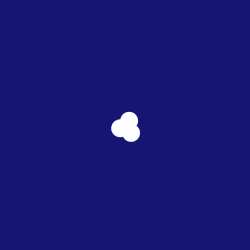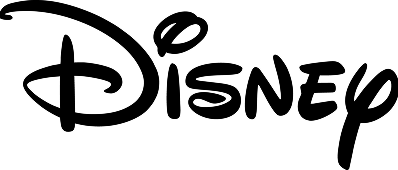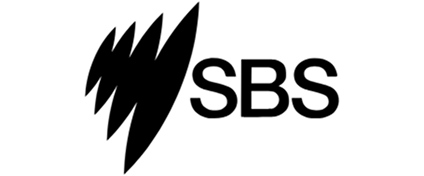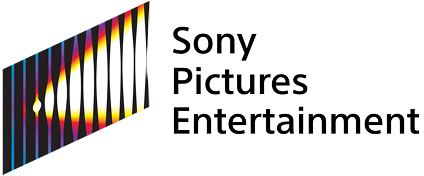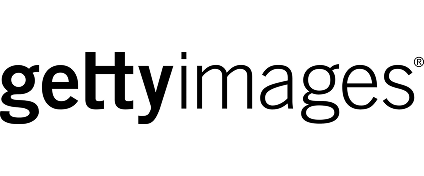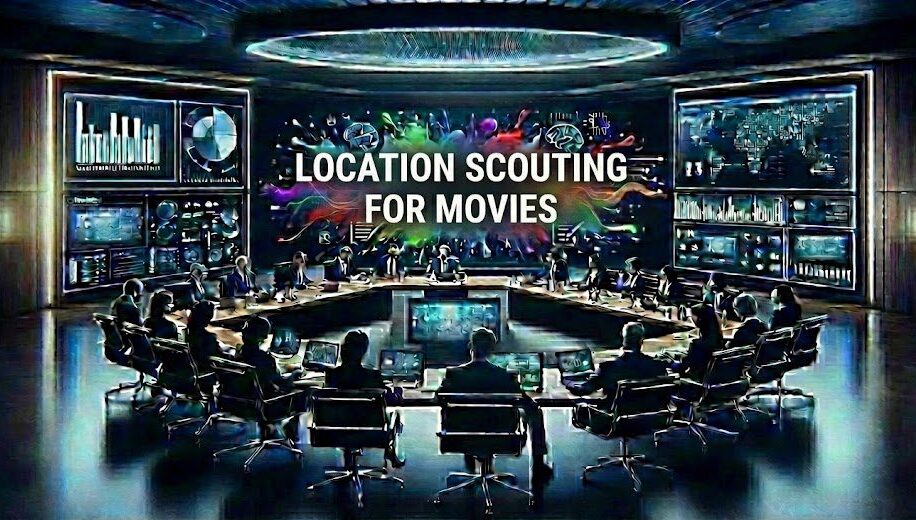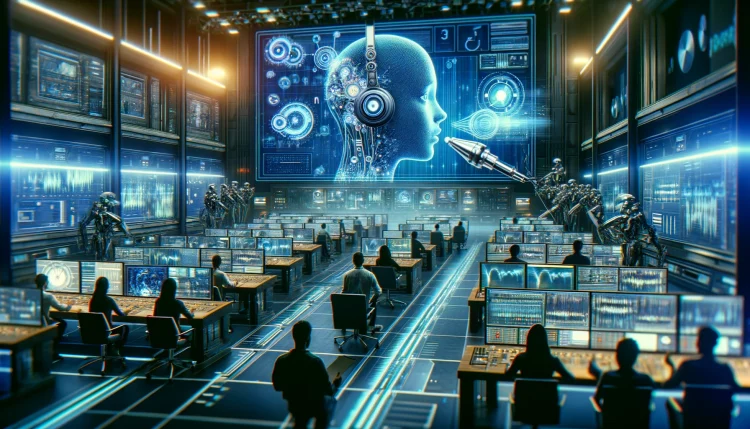Introduction
In the fast-paced world of film and TV production, managing multiple moving parts can be challenging. From tracking project progress to finding the right collaborators, staying organized is critical. The Vitrina Global Film+TV Projects Tracker offers a streamlined solution to simplify workflows, enhance collaboration, and provide actionable insights for entertainment professionals.
Here’s a step-by-step guide to unlocking the full potential of the Vitrina Tracker.
Curious how the Vitrina Global Film+TV Projects Tracker can help you? Try it out today!
Comprehensive, real-time tracking of unreleased projects across all content stages—Development, Production, Post-Production, and Release.
Optimize Your Entertainment Workflow Now!

Step 1: Log In and Access the Dashboard
Start by logging into your Vitrina Tracker account. Once inside, you’ll find an intuitive dashboard designed to provide a comprehensive overview of your projects.
Key Features of the Dashboard
- Project Overview: View active and upcoming projects at a glance.
- Quick Access: Navigate easily to search tools, project stages, and analytics.
- Real-Time Updates: Stay informed with live data feeds on production progress.
Pro Tip: Use the dashboard as your command center to prioritize tasks and streamline your workflow.
Step 2: Search for Projects or Partners
Finding the right projects or collaborators is crucial for success. Vitrina’s advanced search tools help you pinpoint opportunities tailored to your needs.
How to Search
- Filter by Genre: Animation, drama, thrillers, and more.
- Search by Region: LATAM, Europe, APAC, or other markets.
- Focus on Production Stages: Development, production, or post-production.
Example Use Case:
“A producer looking for co-production partners for a historical drama can filter projects by region and genre, narrowing down options to LATAM studios specializing in similar projects.”
Step 3: Explore Detailed Profiles
Once you’ve identified a project or potential collaborator, dive deeper into their profiles.
What’s in a Profile?
- Production Company Details: Insights into past projects, preferred genres, and specialization.
- Vendor Profiles: Details about services like post-production, localization, and VFX.
- Contact Information: Verified contact details for direct outreach.
How to Use This Information:
- Assess compatibility with your project goals.
- Prioritize collaborators based on their expertise and recent activity.
Step 4: Track Project Progress in Real-Time
One of Vitrina’s standout features is its ability to provide real-time updates on your projects.
What Can You Track?
- Timelines: Monitor key milestones from start to finish.
- Budgets: Keep an eye on financials to avoid overruns.
- Production Progress: Stay updated on filming, editing, and localization stages.
Example Use Case:
“A distributor tracking a project nearing post-production can use Vitrina Tracker to prepare acquisition strategies before the content is released.”
Step 5: Connect with Decision-Makers
Building relationships with the right stakeholders is essential for any project.
How to Connect
- Access profiles of executive producers, co-production heads, and financiers.
- Use the integrated messaging tool to send tailored pitches or inquiries.
Example Use Case:
“A post-production vendor contacts a producer directly to offer VFX or editing services for an upcoming film.”
Step 6: Leverage Analytics and Insights
Vitrina’s analytics tools empower you to make data-driven decisions.
What Insights Are Available?
- Trending Genres and Regions: Stay ahead of audience demand.
- Competitor Activity: Monitor projects in development or production.
- Acquisition Recommendations: Identify projects with high potential for success.
Example Use Case:
“A streaming platform uses insights from Vitrina Tracker to acquire unreleased content in trending genres, boosting its subscriber base.”
Benefits of Using Vitrina Tracker
1. Simplified Workflow Management
- Centralized dashboard ensures all project data is easily accessible.
2. Enhanced Collaboration
- Connect with verified collaborators quickly and efficiently.
3. Time and Resource Efficiency
- Advanced filters save hours of manual research and effort.
4. Strategic Planning with Insights
- Data-driven recommendations help you align projects with market trends.
Conclusion
The Vitrina Global Film+TV Projects Tracker is a game-changer for entertainment professionals. From real-time tracking to detailed analytics and seamless collaboration tools, it simplifies every stage of project management.
Ready to revolutionize your workflow? Sign up now and take your film and TV project management to the next level!