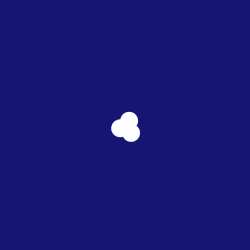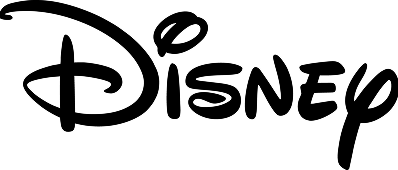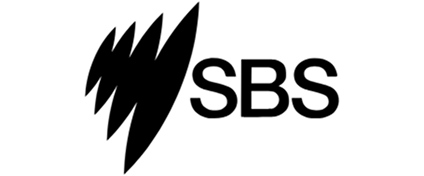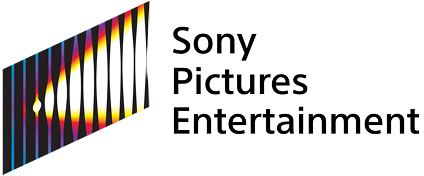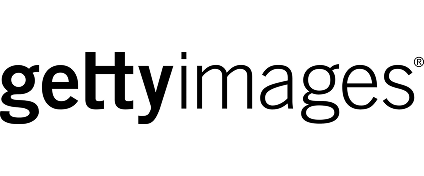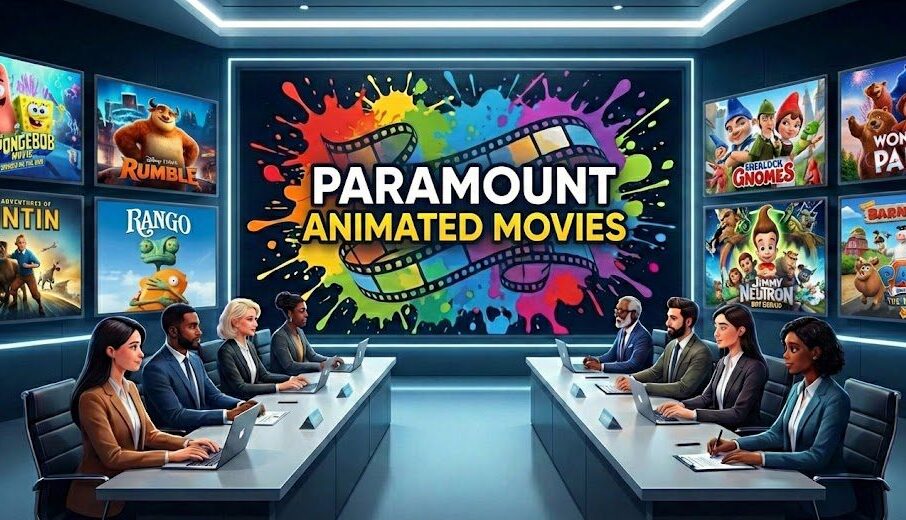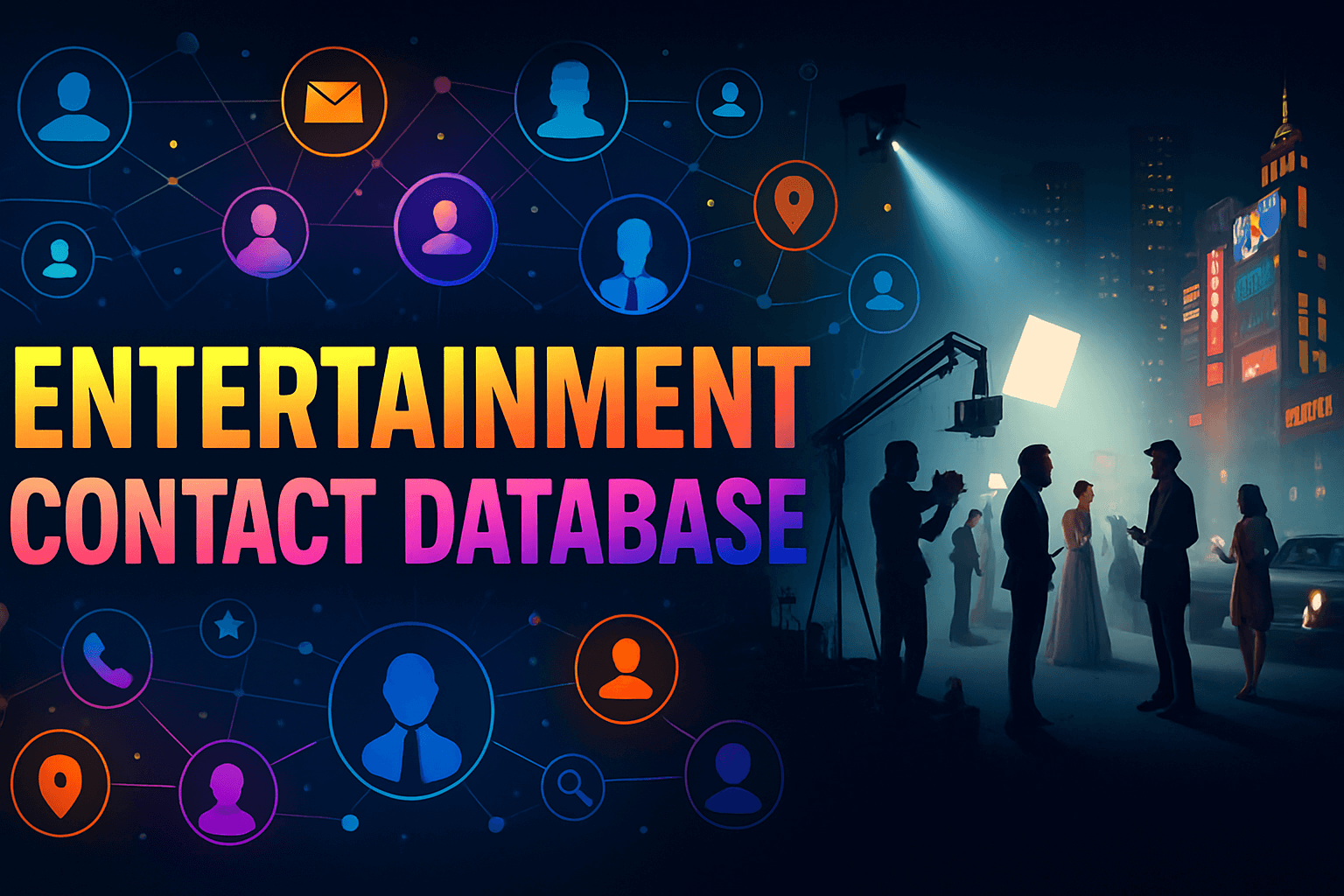Introduction
The VFX landscape is fragmented, evolving, and brutally technical.
Studios big and small are stuck choosing between node-based powerhouses like Nuke and user-friendly favorites like After Effects — without clear insight into compatibility, integration, or scalability.
90% of high-end VFX studios rely on just five core tools. The problem? Choosing wrong means pipeline friction, budget overruns, and creative bottlenecks.
I’ll show you how Visual Effect Software Companies are enabling modern content production — from compositing to rendering to real-time global collaboration.
Key Takeaways
| Topic | Description |
|---|---|
| Top VFX Software Firms | Foundry, Autodesk, Blackmagic’s market niches and strengths |
| Tool Use Cases | When to choose Nuke vs After Effects vs Fusion vs Houdini |
| Pipeline Integration | Python APIs, integration with ShotGrid, Kubernetes scaling |
| Studio Examples | How DNEG, Framestore & others leverage these tools in real global projects |
| Selection Criteria | Decision matrix based on budget, team size, compatibility, and future growth |
Explore Use Cases & Global VFX Ecosystem on Vitrina

Industry Titans vs. Software Vendors
There are three giants in the VFX software world: Foundry, Autodesk, and Blackmagic Design.
Foundry (Nuke, Katana, Hiero)
Foundry’s Nuke is the gold standard in node-based compositing. It’s extensible via Python, OCIO-compliant, and designed for deep data workflows. Hiero adds review/approval, and Katana delivers lookdev tools for lighting at scale.
Autodesk (Maya, Flame, 3ds Max)
Maya and Flame dominate 3D and finishing in broadcast and film. With ShotGrid integration, Autodesk offers full project lifecycle tracking for enterprise-grade VFX operations.
Blackmagic Design (Fusion, DaVinci Resolve)
Fusion delivers GPU-accelerated compositing, while Resolve combines editing, grading, and audio — making it ideal for lean post houses and localization vendors.
Compositing Tools Deep‑Dive
Choosing between Nuke, After Effects, and Fusion isn’t just about UI preference — it’s about frame accuracy, scripting power, and metadata interoperability.
- Nuke: Deep compositing, stereo workflows, robust scripting (Python), and scalable render nodes
- Fusion: Node-based like Nuke, but simpler and cost-effective for mid-tier teams
- After Effects: Great for motion graphics, not ideal for complex VFX comp
Best Tools by User Level & Use Case
Different tools suit different teams:
- Blender, Natron – ideal for indie creators and education. Open-source, powerful, but less studio support.
- Fusion, AE – advertising, mid-size VFX vendors. Faster UI, decent pipeline integration.
- Nuke, Houdini, Flame – high-volume, global studios with dedicated pipeline TDs and render farms.
Connect with VFX Software Users, Studios & Decision-Makers

Studio Workflow Integration
The best tools support real-time feedback loops, remote rendering, and global collaboration:
- Python SDKs for scripting and automation
- Docker + Kubernetes for deployment and render scaling
- ShotGrid, Ftrack, Hiero for review, metadata tagging, and progress tracking
Studio Usage Examples
Studios like DNEG use Nuke+Katana across sequences, blending comp+lighting teams.
Framestore deploys Houdini for simulation and FX-heavy work.
Weta FX uses proprietary tools enhanced by open standards like USD — integrated with Foundry and Autodesk tools.
Selecting the Right Tool for Projects
Use this matrix to select based on real constraints:
- Budget: Blender (free), Fusion (affordable), Nuke (premium)
- Team skills: Python knowledge favors Nuke/Houdini; AE for graphic designers
- Pipeline compatibility: USD, OpenEXR, ACES support varies
- Localization needs: Tools with metadata compliance + QC integration win
Conclusion
Choosing the right VFX software partner isn’t about brand loyalty — it’s about fit, workflow, and future-readiness. With tools from Visual Effect Software Companies like Foundry, Autodesk, and Blackmagic, the right setup can reduce file delivery risk, cut production time, and scale globally.
Use Vitrina to track verified vendors, align cross-border projects, and bring content to life faster.Get Your Vitrina Membership Today
Frequently Asked Questions
These are companies that build tools (e.g. Nuke, Fusion, Maya) used by post-production and animation studios to create VFX content.
Software companies build the tools. VFX studios like Framestore or ILM use those tools to deliver client projects.
Blender and Natron offer powerful features for zero cost. Ideal for indie studios or experimentation.
Vitrina provides centralized partner intelligence, project tracking, and localization readiness for content buyers and vendors across 140+ countries.